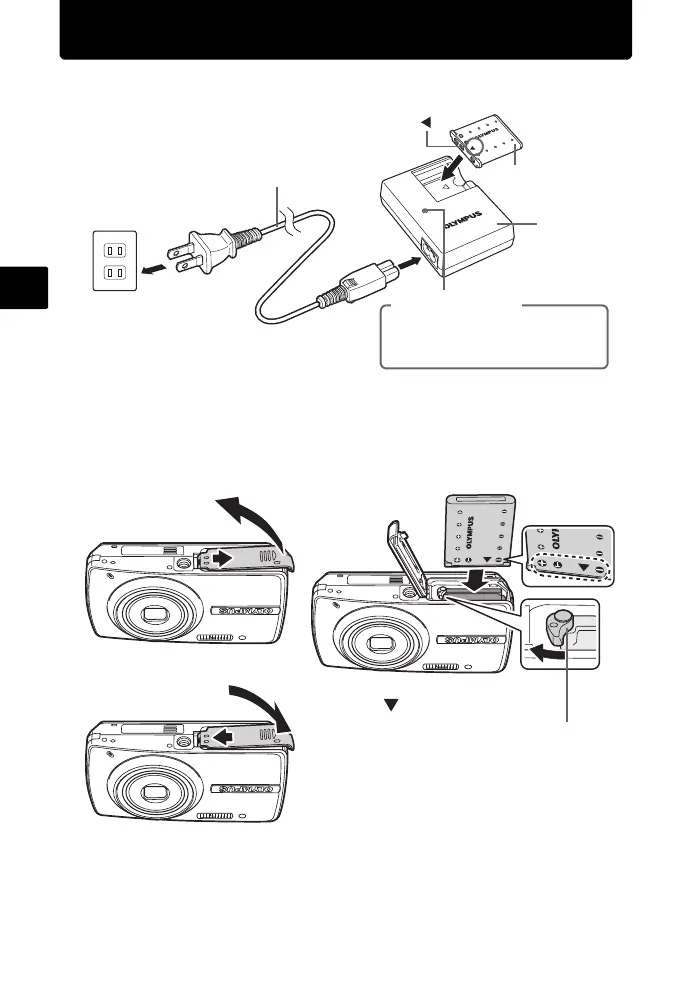4
En
Prepare the battery
a. Charge the battery
( Battery comes partially charged.
b. Insert the battery in the camera
( You can shoot pictures with this camera even without using an optional
xD-Picture Card™ (hereinafter referred to as “the card”). For details on
inserting the card, please refer to the Advanced Manual.
2
1
3
Charging Indicator
Light On (Red): Charging
Light Off: Charging complete
(Charging time: Approx. 5 hours)
AC Wall Outlet
Power Cable
Battery
Charger
Lithium Ion Battery
Battery lock knob
• To remove the battery, slide
the battery lock knob in the
direction of the arrow.
( Insert the battery from
the side.
1
2
3
4
5
d4328_basic_e_00.book Page 4 Wednesday, December 13, 2006 10:29 AM