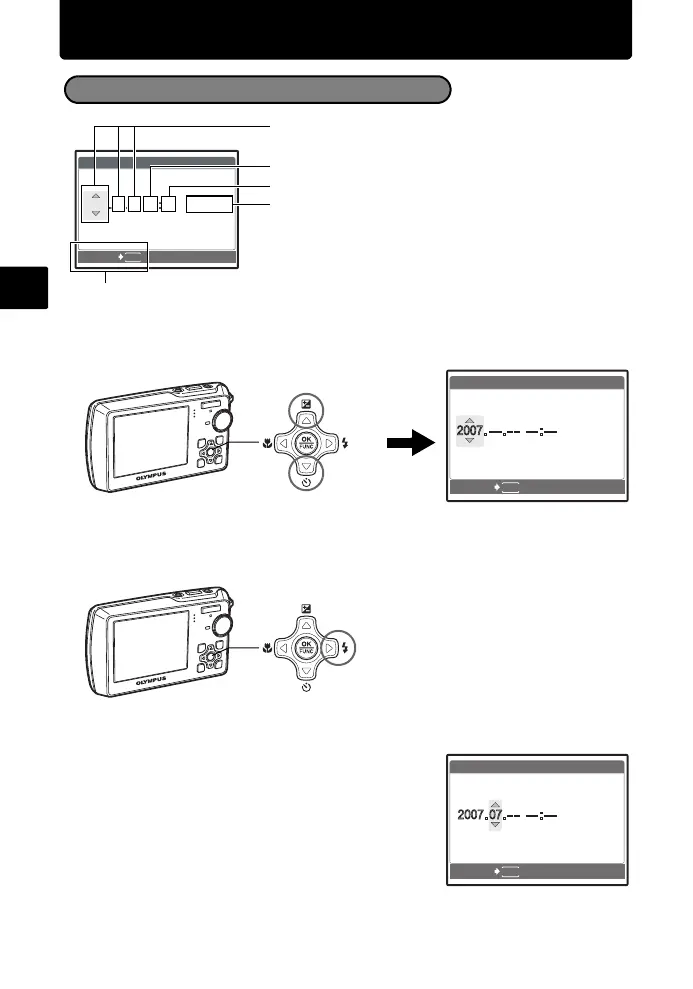6
En
Set date and time
a. Press the 1F button and the 2Y button to select [Y].
• The first two digits of the year are fixed.
b. Press the 3# button.
c. Press the 1F button and the 2Y
button to select [M].
d. Press the 3# button.
About the date and time setting screen
Y-M-D (Year-Month-Day)
Exits a setting.
Minute
Date formats (Y-M-D, M-D-Y, D-M-Y)
Hour
MENU
CANCEL
Y/M/D
Y M D TIME
----.--.-- --:--
2Y Button
1F Button
MENU
X
CANCEL
Y/M/D
Y
M D
TIME
3# Button
MENU
X
CANCEL
Y/M/D
Y
M D
TIME
d4328_basic_e_00.book Page 6 Wednesday, December 13, 2006 10:29 AM
