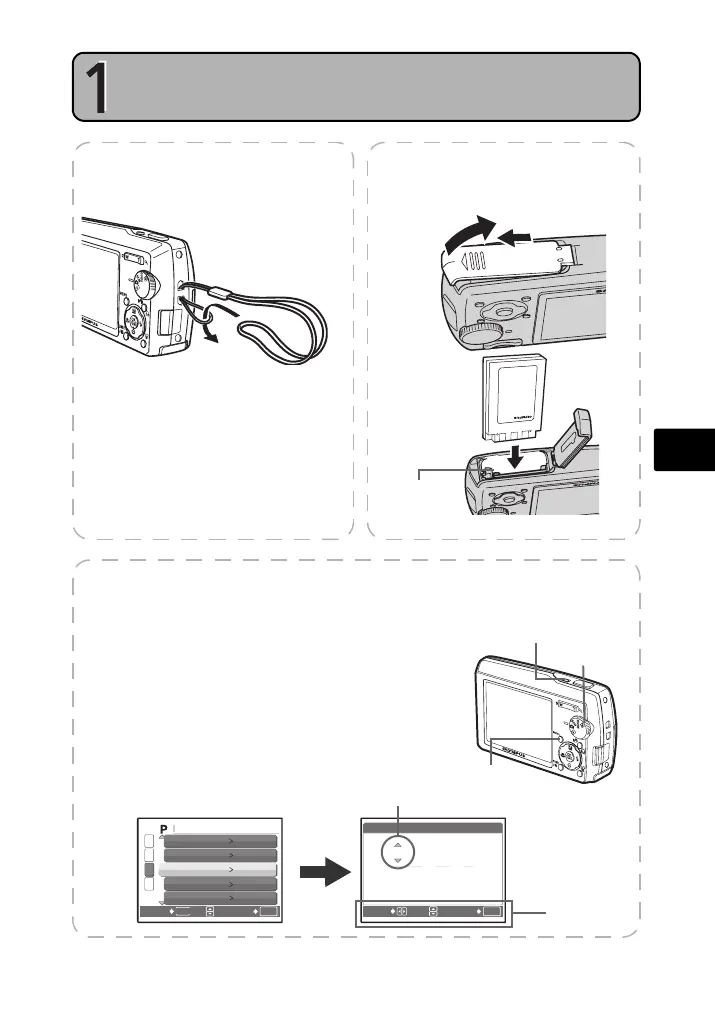57
Es
PRIMEROS PASOS
Paso 1 Primeros pasos
PRIMEROS PASOS
1
a. Fije la correa b. Inserte la batería
Tire de la correa para que quede
apretada y no se suelte.
1 Deslizar
2 Levantar
3 Insertar
Botón de
bloqueo de
la batería
c. Ajuste la fecha y hora
1 Presione el botón o para encender la
cámara.
2 Sitúe el disco de modo en K.
3 Presione el botón m para ver el menú
superior, y seleccione [CONFIGURAC.] > [X].
4
Presione
12
para ajustar una opción. Presione
43
para seleccionar el siguiente campo.
Botón o
Disco de modo
Botón m
OK
[IN]
x
2006 . 01 . 01
A
M
D
00 : 00
ZONE.
X
ACEPT.
OK
ACEPT.
MENU
ATRÁS
Ĵ
IJ
ij
ĵ
AJUSTE ALARMA DESACTIV.
MAPEO PíX.
DESACTIV.
'06.01.01
00:00
HORAR.DOBLE
Ƚ
ȆȆȆȆ
Ž
ȆȆȆȆ
ȼ
X
s
Instrucciones
Formato de la fecha
d4301_basic_sp.book Page 57 Wednesday, January 11, 2006 4:03 PM
