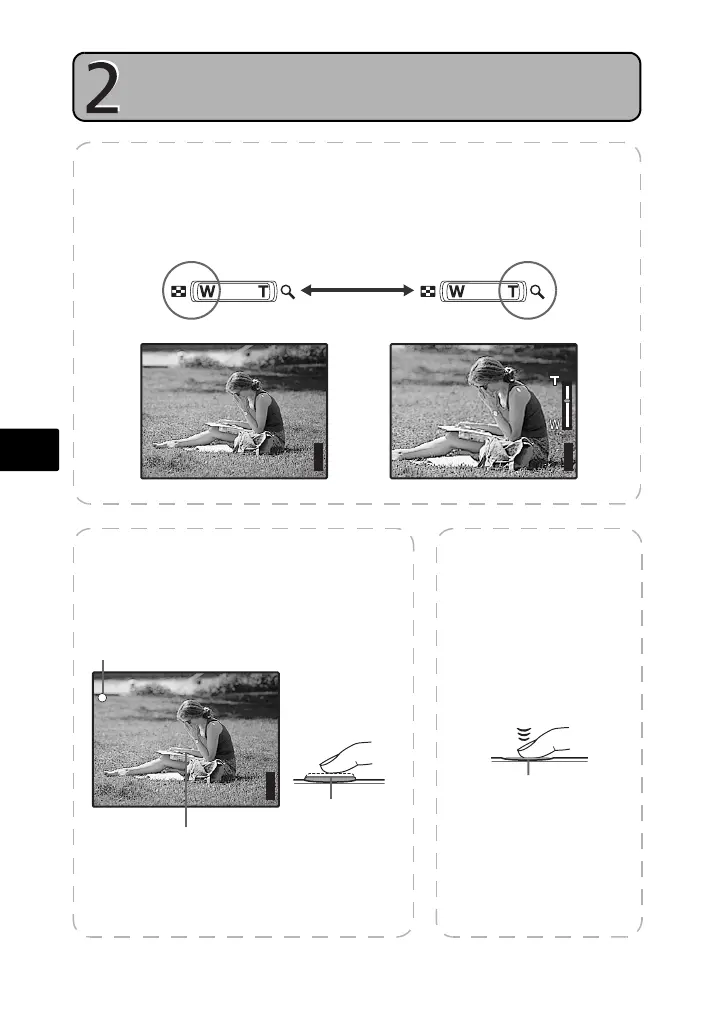58
Es
Paso 2 Tomar una fotografía
TOMAR UNA FOTOGRAFÍA
a. Zoom
Zoom de alejamiento: Zoom de acercamiento:
P
ʼnŒ
Ĵijķĵ
ȿijĵĵĹ
[
IN
]
44
[ ]
P
ʼnŒ
Ĵijķĵ
ȿijĵĵĹ
[
IN
]
44
[ ]
c. Tome la fotografía
1
Presione el botón
disparador a fondo para
tomar la fotografía.
(Presionado a fondo)
Botón disparador
b. Enfoque
1 Utilizando el monitor, sitúe la marca de
objetivo de enfoque automático (AF) sobre
el sujeto.
2
Presione y mantenga presionado a medias el
botón disparador para bloquear el enfoque.
El piloto verde indica que el enfoque está bloqueado.
Piloto verde
Marca de objetivo de
enfoque automático (AF)
(Presionado a medias)
Botón disparador
P
ʼnŒ
Ĵijķĵ
ȿijĵĵĹ
[
IN
]
44
[ ]
Las fotografías se graban en
la memoria interna.
También se pueden guardar
en una tarjeta xD-Picture
Card (“tarjeta”, en el
manual de instrucciones
suministrado) opcional.
d4301_basic_sp.book Page 58 Wednesday, January 11, 2006 4:03 PM
