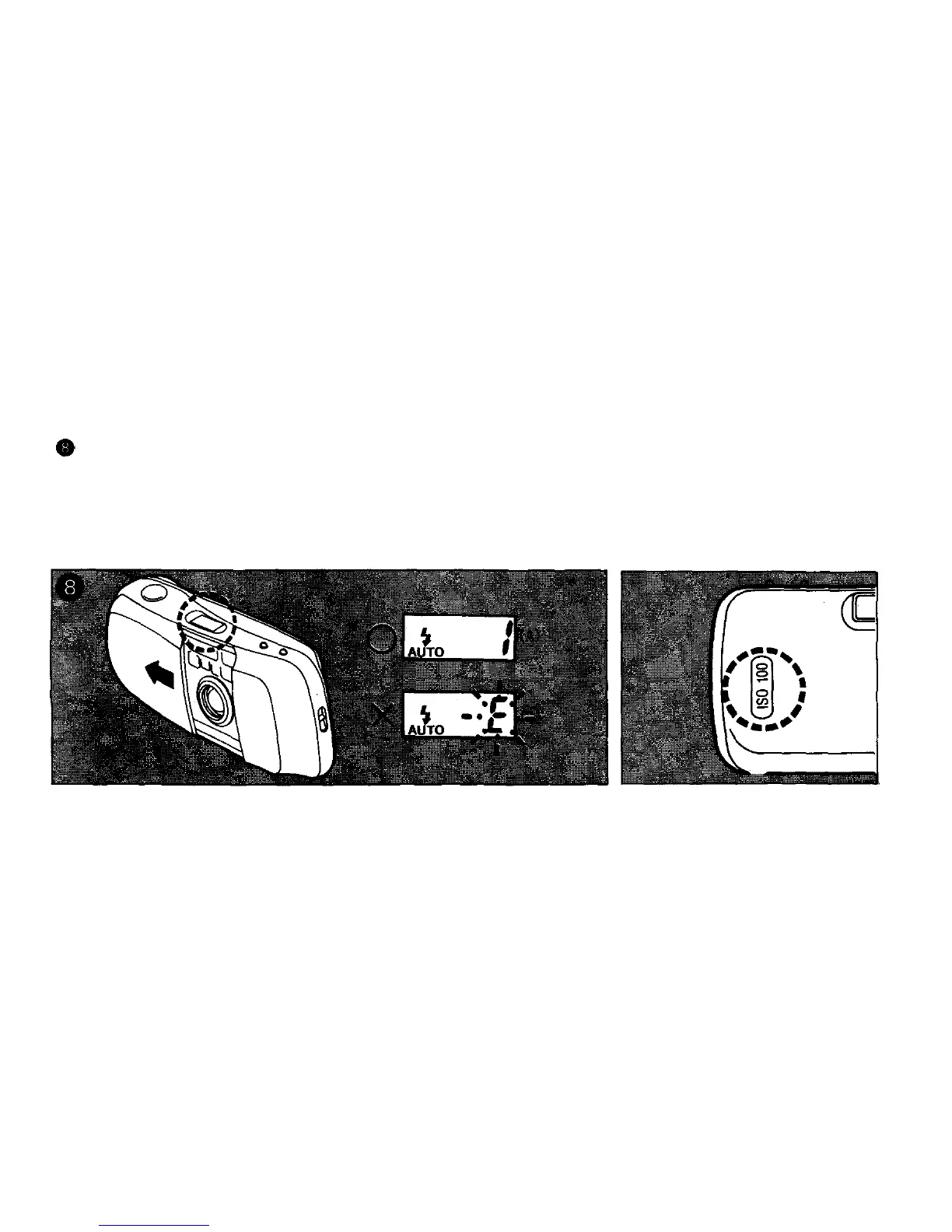Open the lens barrier until you hear a "Click". Be sure the exposure
counter on the LCD panel will display a number "1" indicating the
first picture on the roll.
If the film is improperly loaded, the LCD panel will display a blinking "E" as
shown in the illustration (B). In this case, open the back cover, and realign the
film leader.
Use the window in the camera back
to check type of film loaded.
*
*
10