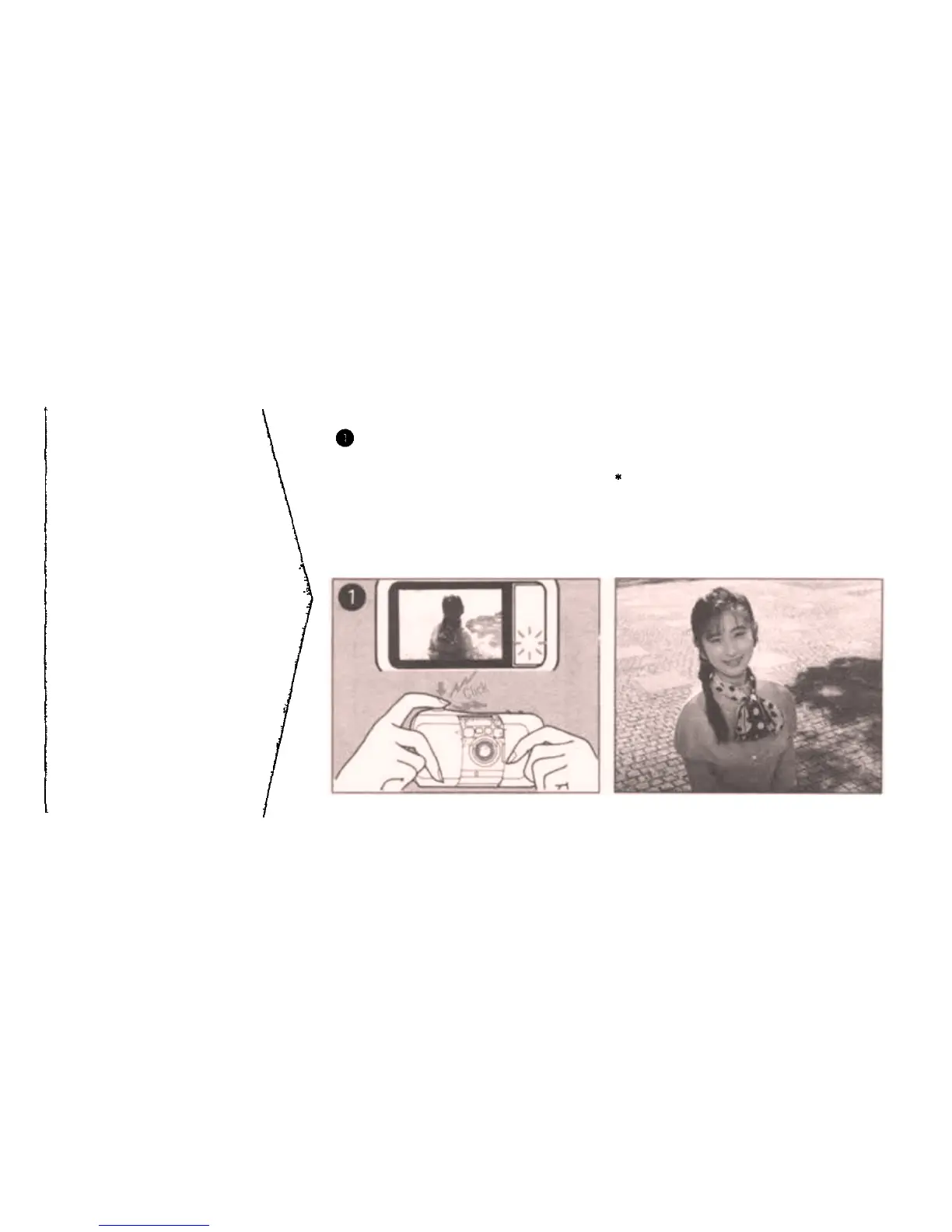If you are taking backlighted
subjects, the flash lamp (orange)
and red lamp on the front of
the camera will light when the
shutter release button is pressed
halfway.
This indicates that the flash will
activate automatically.
If the backlighted subject is so small
that it does not fill the autofocus
frame, the flash may not activate
automatically. In this case, use the
FILL-IN flash mode. (Refer to p. 27)
Auto flash
photography
(2) Taking
backlighted
subjects
In backlighted situations,
the flash will activate
automatically when
the flash mode is
AUTO or AUTO-S.
20