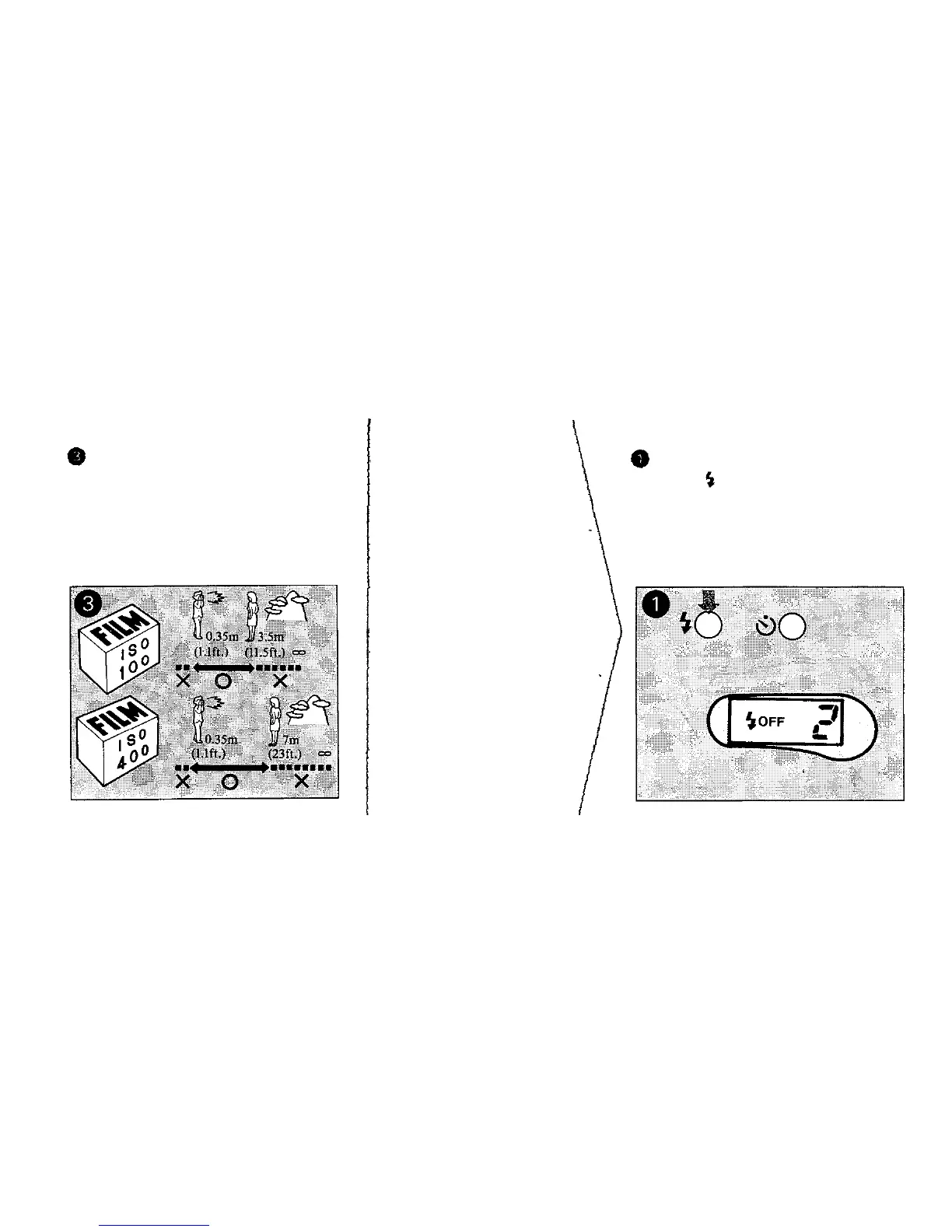Flash
OFF mode
This mode is to be used
in situations where a
flash is prohibited
(as in museums) or
when not desired
(for special effects).
Press the flash mode button
until " OFF" appears on the
LCD panel.
*In low lighting condition, the shutter
speed may be slow. Use a tripod or
other camera support to prevent the
effects of camera shake.
Flash AUTO-S mode shooting range:
(ISO 100) 0.35
m
(1.1 ft.) —3.5
m
(11.5 ft.)
(ISO 400) 0.35
m —7 m (23
ft.)
*To cancel Auto-S mode, press the flash
mode button again.
* Auto-S mode will not be canceled, when
the lens barrier is closed.
26