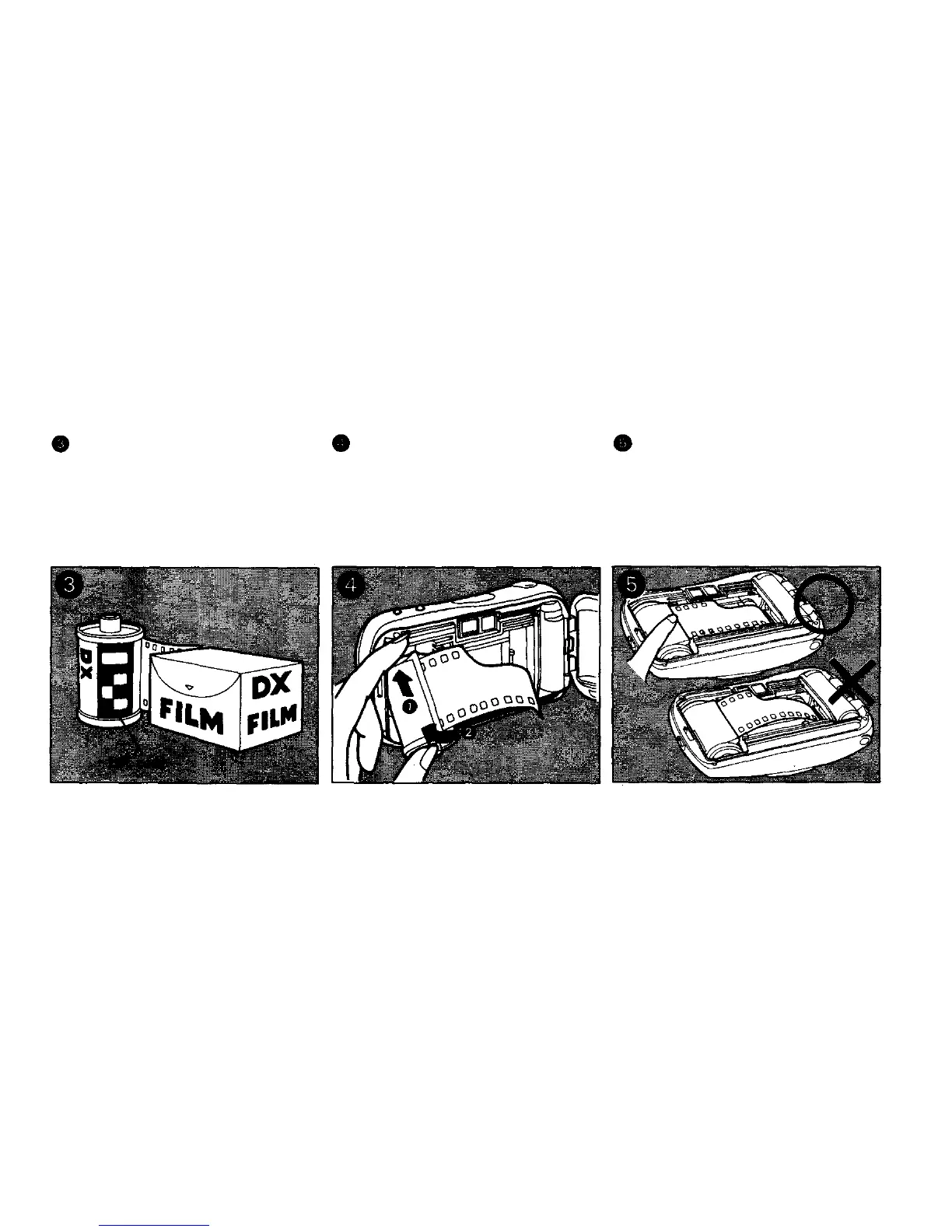Prepare a "DX" film cartridge.
The camera will set itself auto-
matically for DX-coded film
speeds from ISO 50 to 3200.
*When using non-DX film, the film
speed is automatically set to ISO 100.
Insert the film cartridge into the
camera.
Avoid direct sunlight when load-
ing the film.
Be sure the film is lying flat.
8