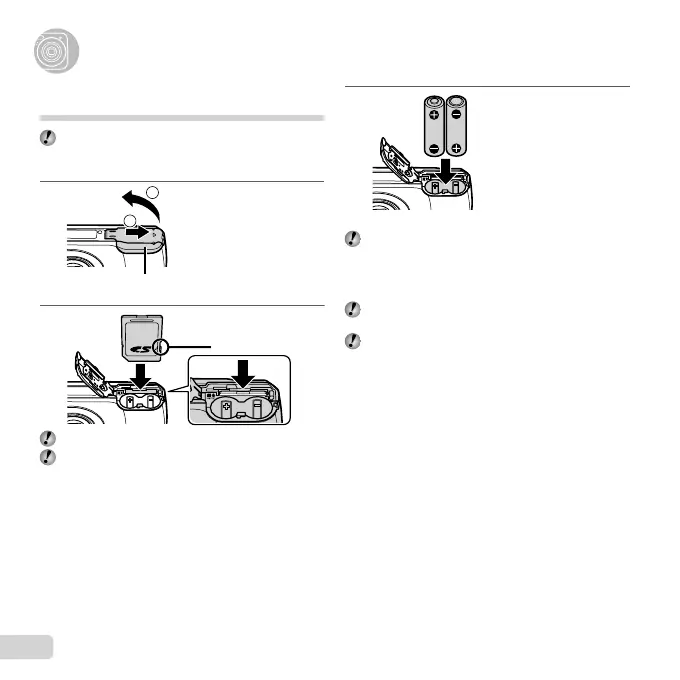12
EN
Preparing the Camera
Inserting the battery and the SD/SDHC
memory card (sold separately)
Always use SD/SDHC memory cards with this
camera. Do not insert any other types of memory
card.
1
2
11
Battery/card compartment cover
2
Write-protect switch
Insert the card straight until it clicks into place.
Do not touch the contact area directly.
3
For the types of batteries that can be used, see
“Battery handling precautions” (p. 55).
When using NiMH batteries, be sure they are fully
charged, and select [NiMH] for [BATTERY TYPE].
[BATTERY TYPE] (p. 41)
Turn off the camera before opening the battery/card
compartment cover.
When using the camera, be sure to close the battery/
card compartment cover.