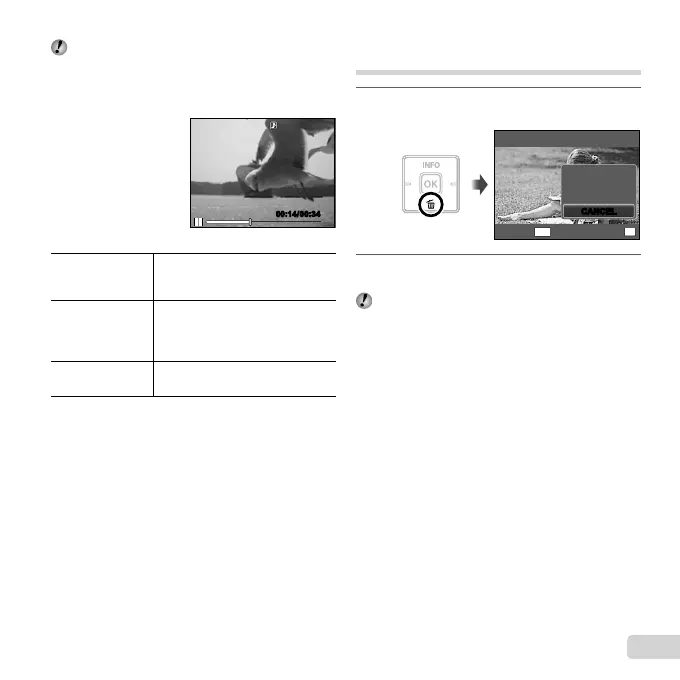23
EN
The sound recorded in movie mode cannot be played
back with this camera. To listen to the sound, connect
to a PC.
Operations during pausing playback
Operations during pausing playback
During pause
00:14/00:3400:14/00:34
Cueing
Press F to display the fi rst frame
and press G to display the last
frame.
Advancing and
rewinding one
frame at a time
Press I or H to advance or
rewind one frame at a time. Hold
I or H pressed for continuous
advance or rewind.
Resuming
playback
Press the H button to resume
playback.
To stop movie playback
Press the m button.
Erasing images during playback
(Single image erase)
1
Display the image you want to erase and
press G (D).
OK
ERASE
SEL. IMAGE
ALL ERASE
CANCEL
CANCEL
ERASE
SET
MENU
CANCEL
2
Press FG to select [ERASE], and press the
H button.
[ALL ERASE] (p. 37) and [SEL. IMAGE] (p. 37) can
be used to erase multiple images at the same time.