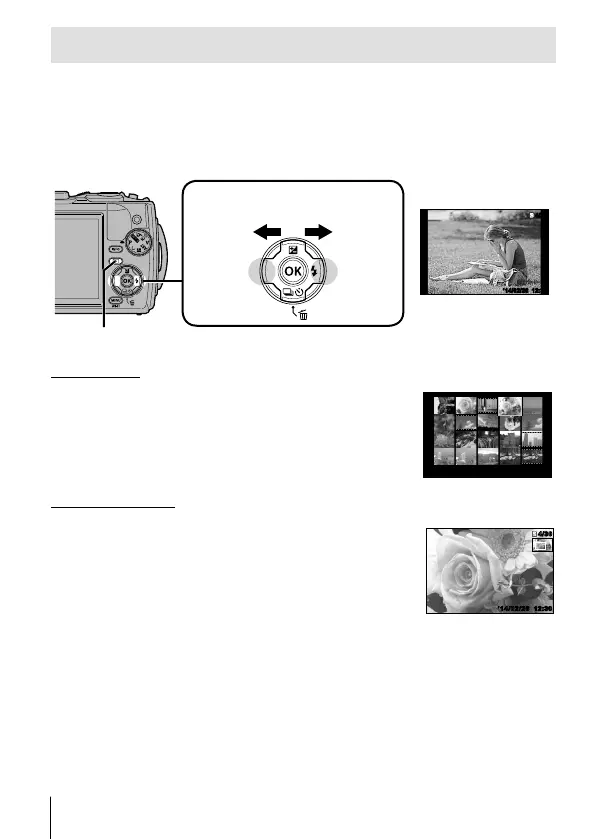10
EN
Viewing photographs (Playing back images)
Turn on the camera.
Press the q button.
• Your most recent photograph is displayed.
• Press HI to select an image.
q button
Arrow pad
Displays the
previous frame
Displays the
next frame
’
14/02/26 12:30
4/30
4/30
Still image
Index display
• In single-frame playback, press the zoom lever to the
W side for Index playback.
• Use FGHI to move the cursor.
• Press the zoom lever to the T side, or press the A
button for single-frame playback.
’14/02/26’14/02/26 12:30
Close-up playback
• In single-frame playback, press the zoom lever to the
T side to zoom in up to 10×; press the W side to zoom
out. Press the A button to return to single-frame
playback.
• Press FGHI to scroll an image to the direction of
the button you pressed.
12:30’14/02/26’14/02/26 12:30
4/30
4/30