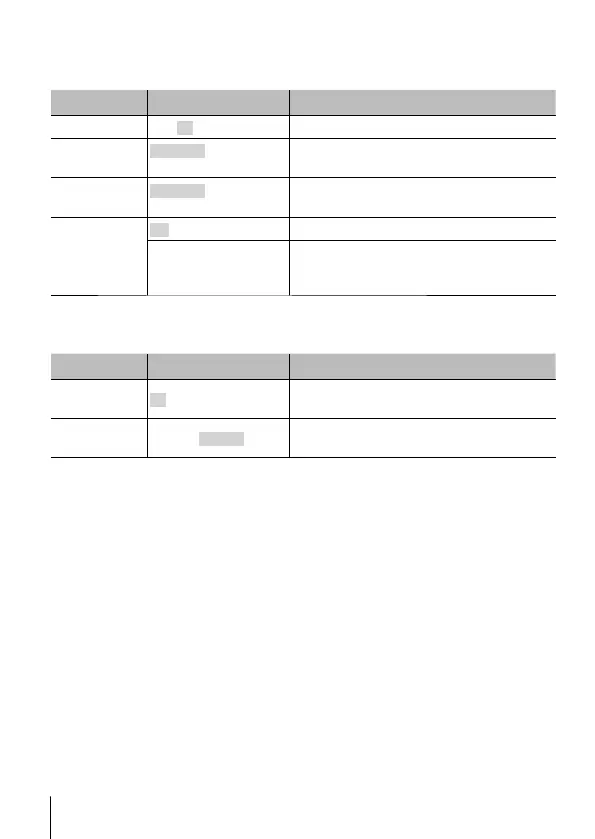64
EN
64
EN
For the operation method, refer to (P. 41).
Adjusting interval settings d [Interval Settings]
Submenu 2
Submenu 3
Application
Frame
1 to 99 (frames) Sets the number of frames to shoot.
Start Waiting
Time
00:00:00 to 24:00:00
(minutes)
Sets the waiting time before shooting
starts.
Interval Time
00:00:01 to 24:00:00
(minutes)
Sets the interval time after shooting
starts.
Time Lapse
Movie
Off Store each of the frames as a picture.
On
In addition to storing the still pictures,
create a movie from the sequence of
frames and store it.
Setting the focus bracket shooting d [Focus BKT Setting]
Submenu 2
Submenu 3
Application
Number of
pictures
10/20/30
Sets the number of frames in the bracket
shooting.
Focus Range
Narrow/Normal/Wide
Sets the interval between the shifted
focus positions.
Checking the certification marks d [Certification]
Part of the certification mark (for safety standards, etc.) is displayed.