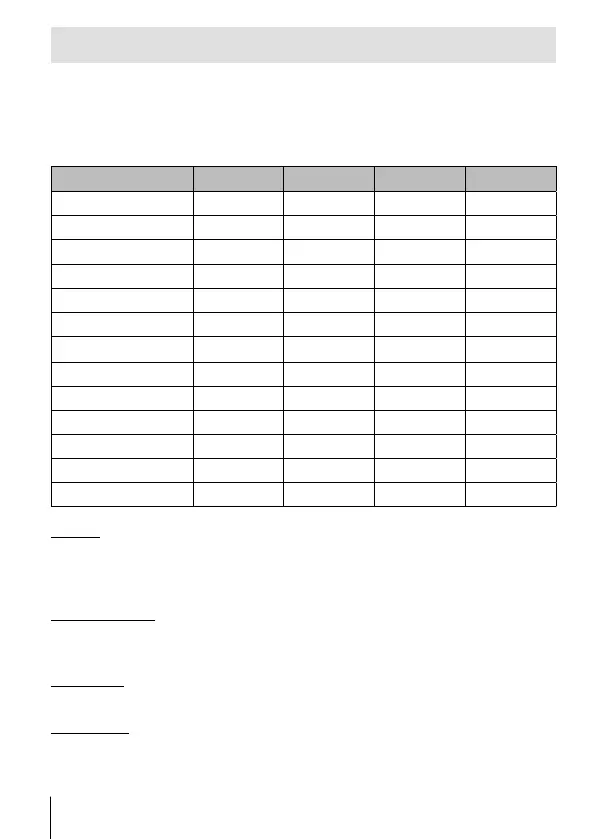12
EN
Using the Playback Menu
The playback menu can be displayed by pressing the A button during
playback. Highlight the desired option and select it by pressing the A
button. The options displayed vary with the type of image selected.
Available Options
RAW JPEG RAW+JPEG Movies
Play
H
RRR
―
RAW Data Edit
R
―
R
―
JPEG Edit
―
RR
―
Play Movie
―――
R
Movie Edit
―――
R
Share Order
―
RRR
R
RRRR
R
RRR
―
Rotate
RRR
―
L
RRRR
Image Overlay
R
―
R
―
<
―
RR
―
Erase
RRRR
Play H
Voice memos (P. 13) are played back when the associated image is
displayed. Volume can be adjusted using FG (arrow pad). Press or
A to end voice memo playback.
RAW Data Edit
Creates a JPEG copy of a RAW image according to the selected settings.
g [RAW Data Edit] (P. 57)
JPEG Edit
Edit JPEG images. g [JPEG Edit] (P. 57)
Play Movie
View the current movie. g “Movie playback” (P. 15)