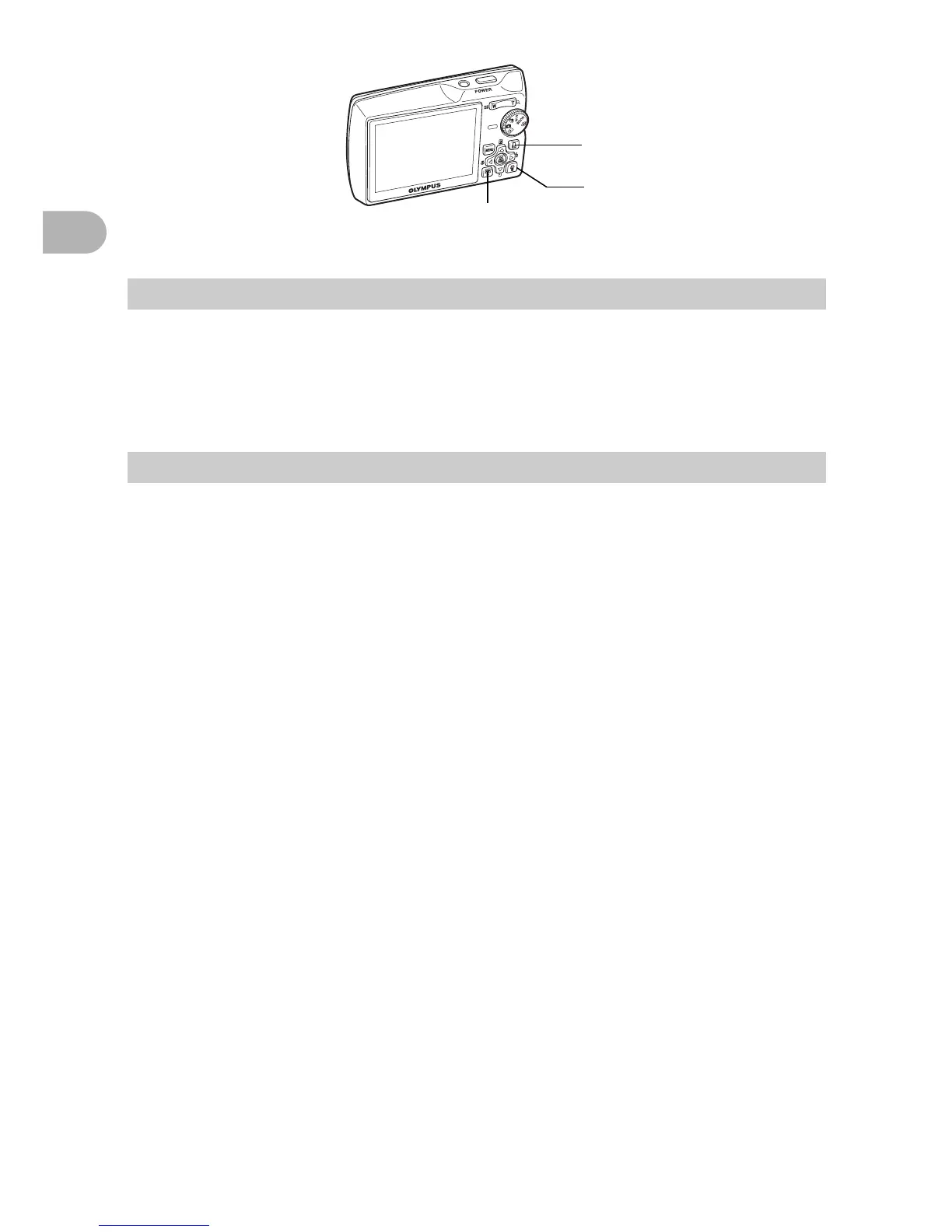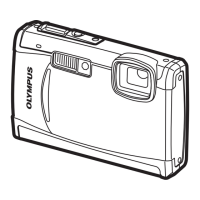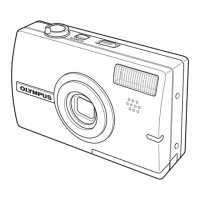14
Button operations
1
In playback mode, select the picture you want to erase, and press the S button.
• Once erased, pictures cannot be restored. Check each picture before erasing
to avoid accidentally erasing pictures you want to keep.
g“0 Protecting pictures” (P. 28)
Display a picture to print out in playback mode, and press the < button.
g“EASY PRINT” (P. 40)
b S button Erasing pictures
c < button Printing pictures
c
b
d