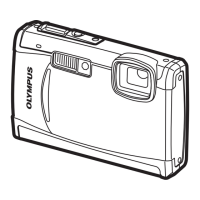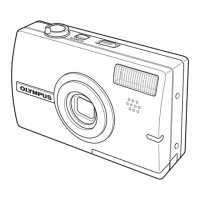15
Button operations
1
Changing the information displays
Press the d button to change the display in the following order.
*1
Not displayed in case of n.
*2
Not displayed when the mode is set [OFF] in the menu.
g “u Display the histogram” (P. 38)
“FRAME ASSIST Display the frame assist/Decide the type” (P. 38)
Displaying the menu guide
With menu items selected, hold down the d button to
display the menu guide. Release the d button to
close the menu guide.
d d button
Changing the information displays /Display the menu guide
IJijĻĴı

