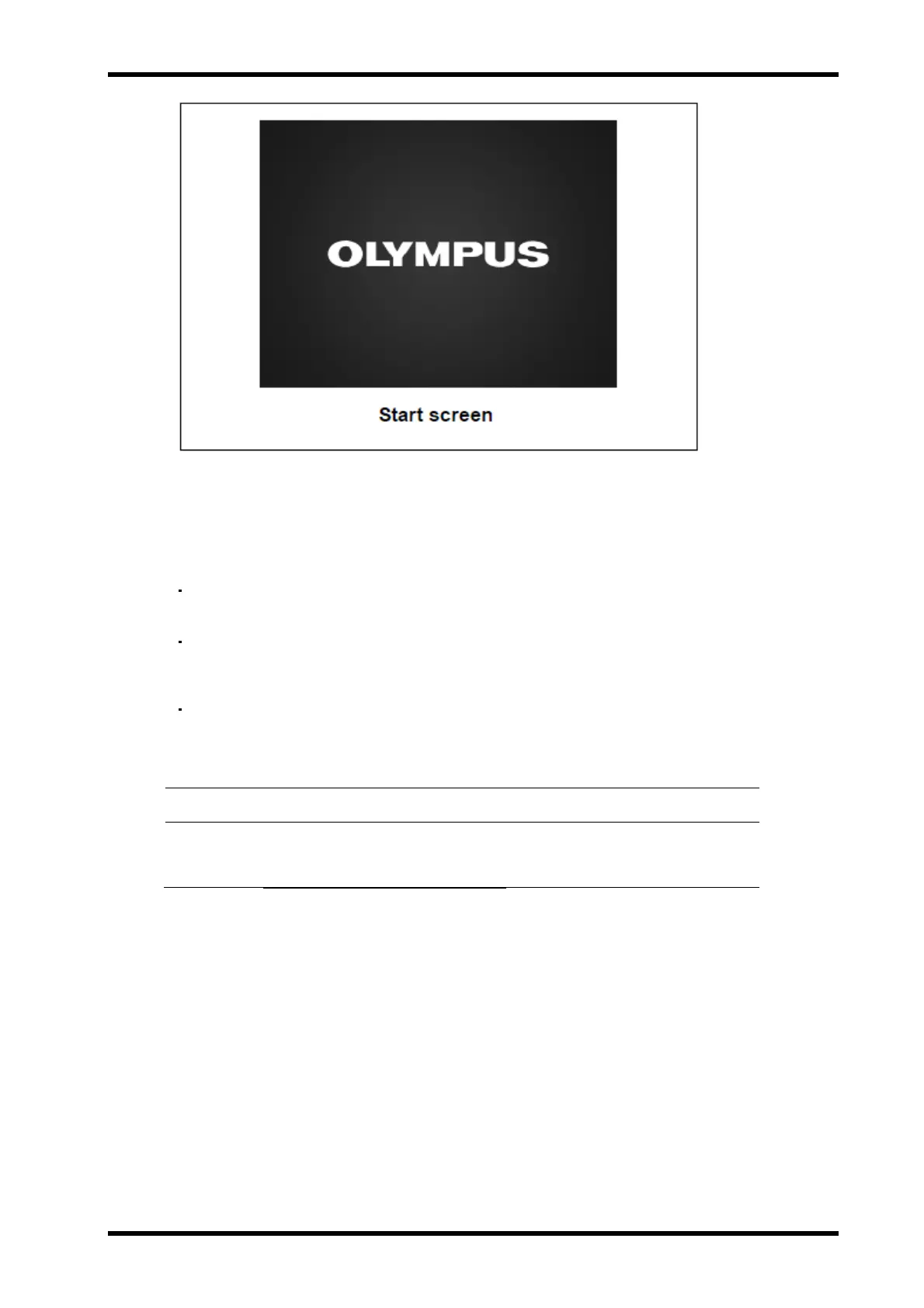USG-400
Inspection 5-4 ISSUE1
Figure 5.2
Checking the touch-screen display
Confirm that the “Set screen” or “All screen” is displayed after “start screen”
The displayed screen varies depending on whether one or two
THUNDERBEAT and SONICBEAT are connected (see Table 5.1).
When either THUNDERBEAT or SONICBEAT is connected, the
touch-screen displays the “Set screen” for the connected
THUNDERBEAT or SONICBEAT (see Figure 5.3).
When the two THUNDERBEAT and SONICBEAT are connected, the
touch-screen displays the “All screen”, in which the “THUNDERBEAT
button” and “SONICBEAT button” are shown (see Figure 5.4).
Either THUNDERBEAT or
SONICBEAT connected
THHUNDER and SONICBEAT
connected
Displayed
screen
Set screen for the connected
THUNDERBEAT or SONICBEAT
All screen in which the
THUNDERBEAT and SONICBEAT
buttons are shown
Table 5.1 Relationship between THUNDERNBEAT and/or SONICBEAT
and screen display
