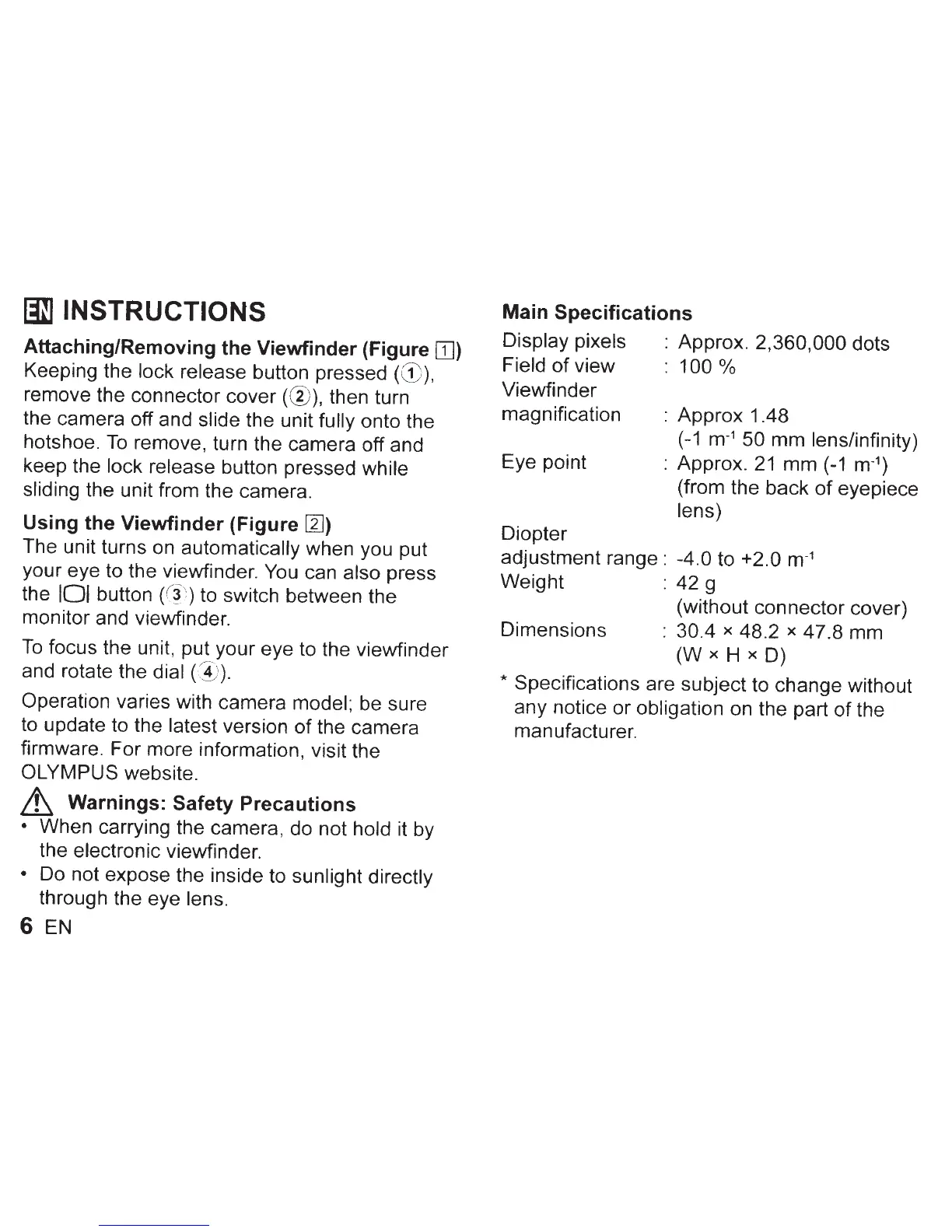~
INSTRUCTIONS
Attaching/Removing the Viewfinder (Figure
OJ)
Keeping the lock release button pressed (G)
),
remove
the
connector
cover(
@
),
then turn
the camera
off
and slide the unit
fully
onto the
hotshoe.
To
remove, turn the camera
off
and
keep the lock release button pressed while
sliding the unit from the camera.
Using the Viewfinder (Figure
[I])
The
unit turns on automatically when you put
your eye to the viewfinder.
You
can also press
the
101
button
(
(
~
':
)to
switch between the
monitor and viewfinder.
To
focus the unit, put your eye to the viewfinder
and rotate the dial
{(~
)
)
.
Operation varies with camera model; be sure
to update to the latest version
of
the camera
firmware. For more information, visit the
OLYMPUS website.
~
Warnings:
Safety Precautions
•
When
carrying the camera, do
not
hold it by
the electronic viewfinder.
• Do not expose the inside to sunlight directly
through the eye lens.
6
EN
Main Specifications
Display
pixels
: Approx.
2,360,000 dots
Field
of
view : 1
00
°/o
Viewfinder
magnification
Eye
point
Diopter
: Approx 1.48
(
-1
m-
1
50
mm
lens/infinity)
: Approx.
21
mm
(-1
m·
1
)
(from the back
of
eyepiece
lens)
adjustment
range:
-4.0
to
+2.0
m-
1
Weight
:
42
g
(without
connector
cover)
Dimensions :
30.4
x
48.2
x
47.8
mm
(W
X
H
X
D)
*
Specifications are subject to change without
any notice
or
obligation on the part
of
the
manufacturer.
