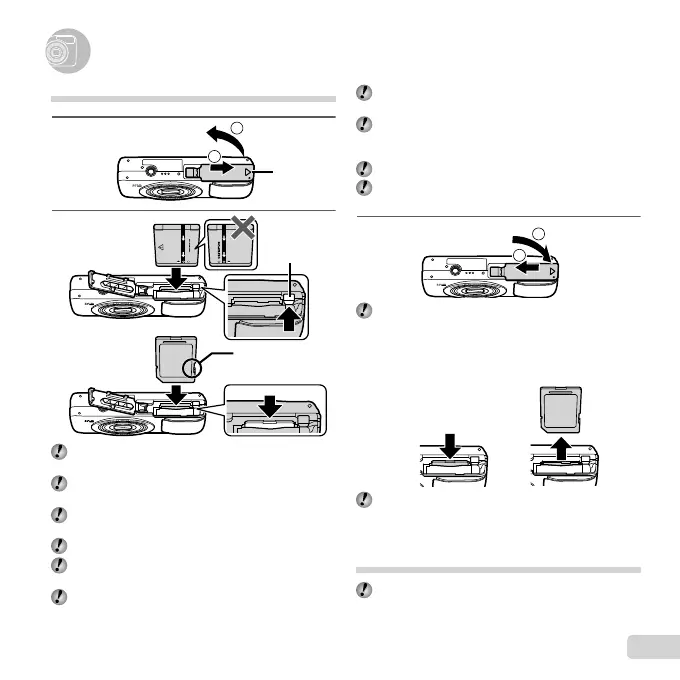11
EN
Preparing the Camera
Inserting the battery and card
2
11
1
Battery/card
compartment
cover
2
Write-protect switch
Battery lock
knob
Insert the battery as illustrated with the B mark
toward the battery lock knob.
Damage to the battery exterior (scratches, etc.) may
produce heat or an explosion.
Insert the battery while sliding the battery lock knob in
the direction of the arrow.
Insert the card straight until it clicks into place.
When using the camera, be sure to close the battery/
card compartment cover.
Slide the battery lock knob in the direction of the
arrow to unlock, and then remove the battery.
Turn off the camera before opening the battery/card
compartment cover.
Always use SD/SDHC/SDXC cards or Eye-Fi card
with this camera. Do not insert other types of memory
cards. “Using the card” (p. 55)
Do not touch the contact area of the card directly.
This camera can be used without a card by storing
images in its internal memory.
3
11
2
“Number of storable pictures (still images)/Recording
length (movies) in the internal memory and cards”
(p. 56)
To remove the card
1 2
Press the card in until it clicks and comes out slightly,
then grab the card and pull it out.
Charging the battery with the
included USB-AC adapter
The included F-2AC USB-AC adapter (hereafter referred
to as USB-AC adapter) differs depending on the region
where you purchased the camera. If you received a plug-
in type USB-AC adapter, plug it directly into AC outlet.
