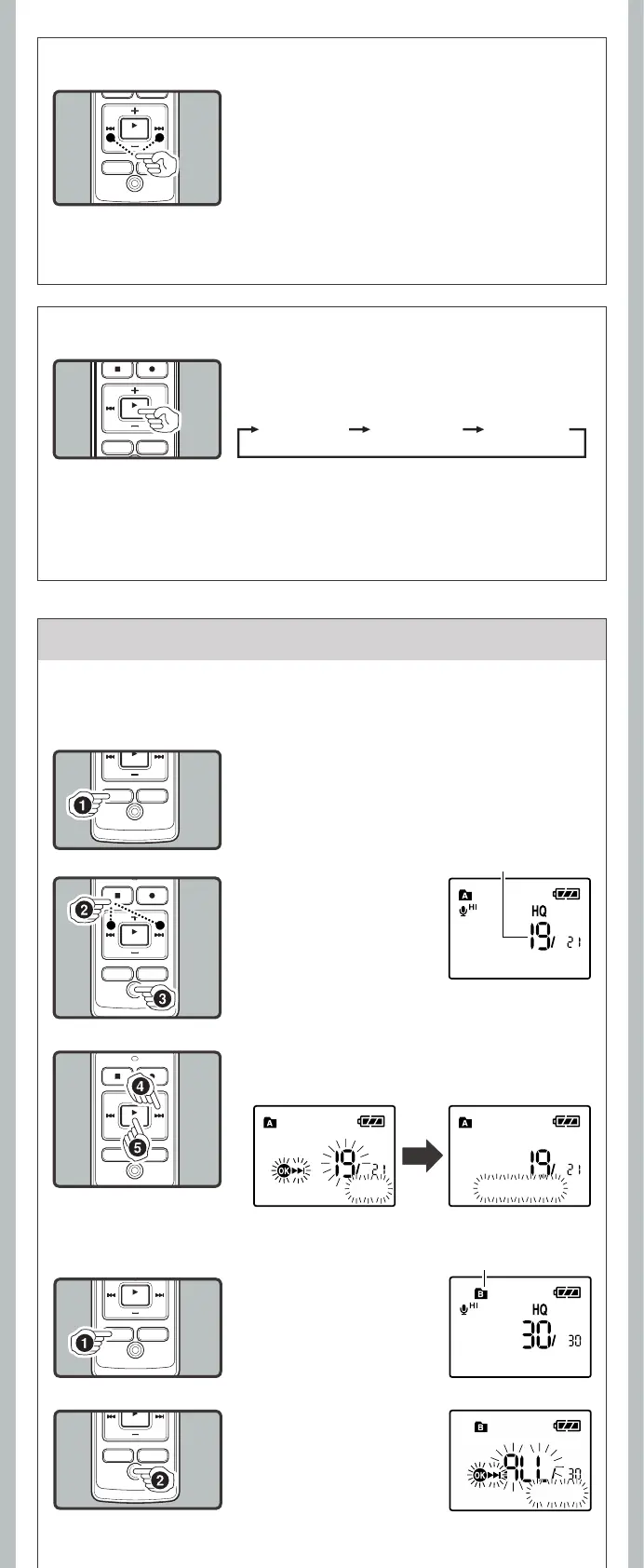6
--
Erase
While the recorder is during playback mode (playback
or playback in slow/fast mode), press the 9 or 0
button.
• Jumps to the beginning of the next file or the file being
played back.
Normal speed
Slow Playback
(-25%)
Fast Playback
(+50%)
While the recorder is during playback mode, press the
PLAY
/
OK
(`) button to change the playback speed.
h Changing the Playback Speed
h Locating the Beginning of the File
Notes:
• When the slow playback mode is selected, the [J] appears and, for the fast playback mode, [K]
appears on the display.
• Even if playback is stopped, the changed playback speed will be retained.
• The next playback will be at that speed.
You can easily erase unnecessary files. Sequential file numbers are reassigned automatically.
1 Press the
FOLDER
/
INDEX
button to select
folder.
h Erasing One File at a Time
2 Press the 9 or 0
button to select the file
to be erased.
a File to be erased
3 Press the
ERASE
(s )
button.
Note:
• If there is an index mark or temp mark in the middle of the le, the recorder will stop at that
location.
4 Press the 9 button to select [
Start
].
5 Press the
PLAY
/
OK
(`) button.
Erase: Start
File Erase!
h Erase All Files from a Folder
1 Press the
FOLDER
/
INDEX
button to select
the folder to be erased.
a Folder to be erased
2 Press the
ERASE
(s )
button twice.
a
Erase: Cancel
