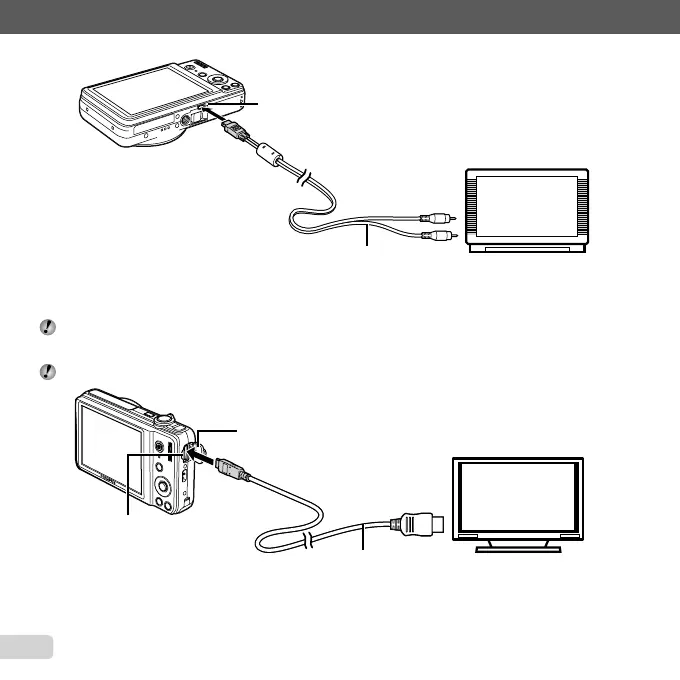44
EN
For information on using the menus, see “Using the Menu” (p. 4).
Connect to the TV video
input jack (yellow) and
audio input jack (white).
AV cable (supplied)
Multi-connector
Using an HDMI cable
1 Match the camera digital signal format ([480p/576p]/[720p]/[1080i]) to that used by the TV.
2 Connect the camera to the TV.
The [1080i] option gives priority to the 1080i HDMI output. If the TV is not set up for 1080i input, the camera changes
the format fi rst to 720p and if this is not supported then to 480p and fi nally to 576p. For information on changing TV
HDMI input settings, see to the instruction manual provided with the TV.
Do not connect the HDMI cable when the camera is connected to a computer or other device using the USB cable.
Connect to the HDMI
connector on the TV.
HDMI mini connector
Type C HDMI cable
(commercially available)
Connector cover