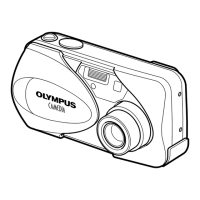38
ES
3
Use ab para seleccionar [<], y
presione el botón o.
x
10
M
2009.08.26 12:30
100-0004
4
ACEPT.
OK
0
N
ORM
4
Use cd para seleccionar la
imagen destinada a la reserva
de impresión. Use ab para
seleccionar la cantidad. Presione el
botón o.
ACEPT.
OK
FECHA
HORA
SIN F/H
X
MENU
ATRÁS
5
Use ab para seleccionar la
opción de pantalla [X] (impresión
de fecha), y presione el botón o.
Submenú 2 Aplicación
SINF/H Imprimelaimagensolamente.
FECHA
Imprimelaimagenconlafecha
delatoma.
HORA
Imprimelaimagenconlahorade
latoma.
OK
ACEPT.ATRÁS
MENU
ORDEN IMPRESIÓN
DEFINIR
CANCELAR
1
(
1
)
1
(
1
)
6
Use ab para seleccionar
[DEFINIR], y presione el botón o.
Reserva de una copia de
impresión de cada una de las
imágenes de la tarjeta [U]
1
Ejecute los Pasos 1 y 2 en [<]
(p. 37).
2
Use ab para seleccionar [U], y
presione el botón o.
3
Ejecute los Pasos 5 a 6 en [<].
Cancelación de todos los
datos de reserva de impresión
1
Presione el botón q, y luego
presione el botón para
mostrar el menú superior.
2
Use abcd para seleccionar
[L ORDEN IMPRES.], y presione el
botón o.
3
Seleccione [<] o [U], y presione el
botón o.
OK
ACEPT.ATRÁS
MENU
CONF. ORDEN IMPRESIÓN
IMPRESION SOLICITADA
CANCELAR
MANTENER
4
Use ab para seleccionar
[CANCELAR], y presione el botón
o.

