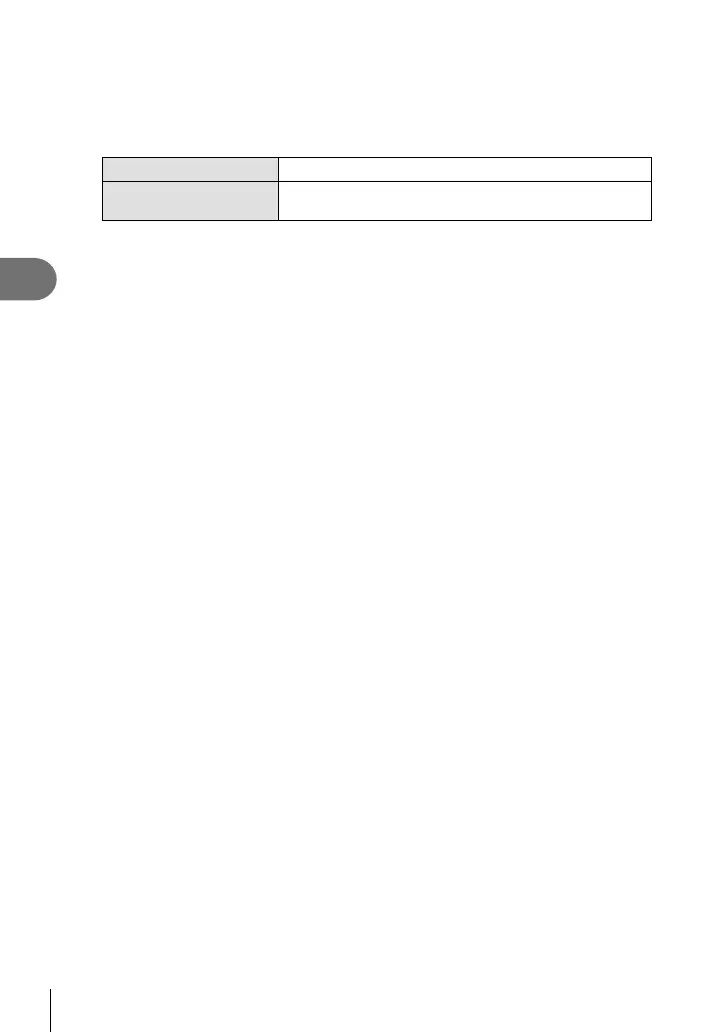48
EN
Frequently-used options
3
Connecting
1
Select [Connection to Smartphone] in the q playback menu and press
Q.
2
Select the connection method and press Q.
Private Connection Connect using the same preset password each time.
One-Time Connection
Connect using a password that is valid for only one
connection. Set the password and press Q.
3
Select the camera’s FlashAir as the access point using the device to be
connected, and establish the connection.
• Refer to the Instruction Manual of the device for the method of connecting to the
access point.
• When prompted to provide a password, enter the password set using the camera.
4
Open an internet browser on the device to be connected, and enter
http://FlashAir/ in the address bar.
• The camera does not automatically turn off while the connection is established.
Ending the connection
Select [Break connection] from [Connection to Smartphone] in the q playback menu
and press Q.
Changing the settings
Select [Connection Settings] from [Connection to Smartphone], and set the [SSID
Setting] and [Password Setting] items.
