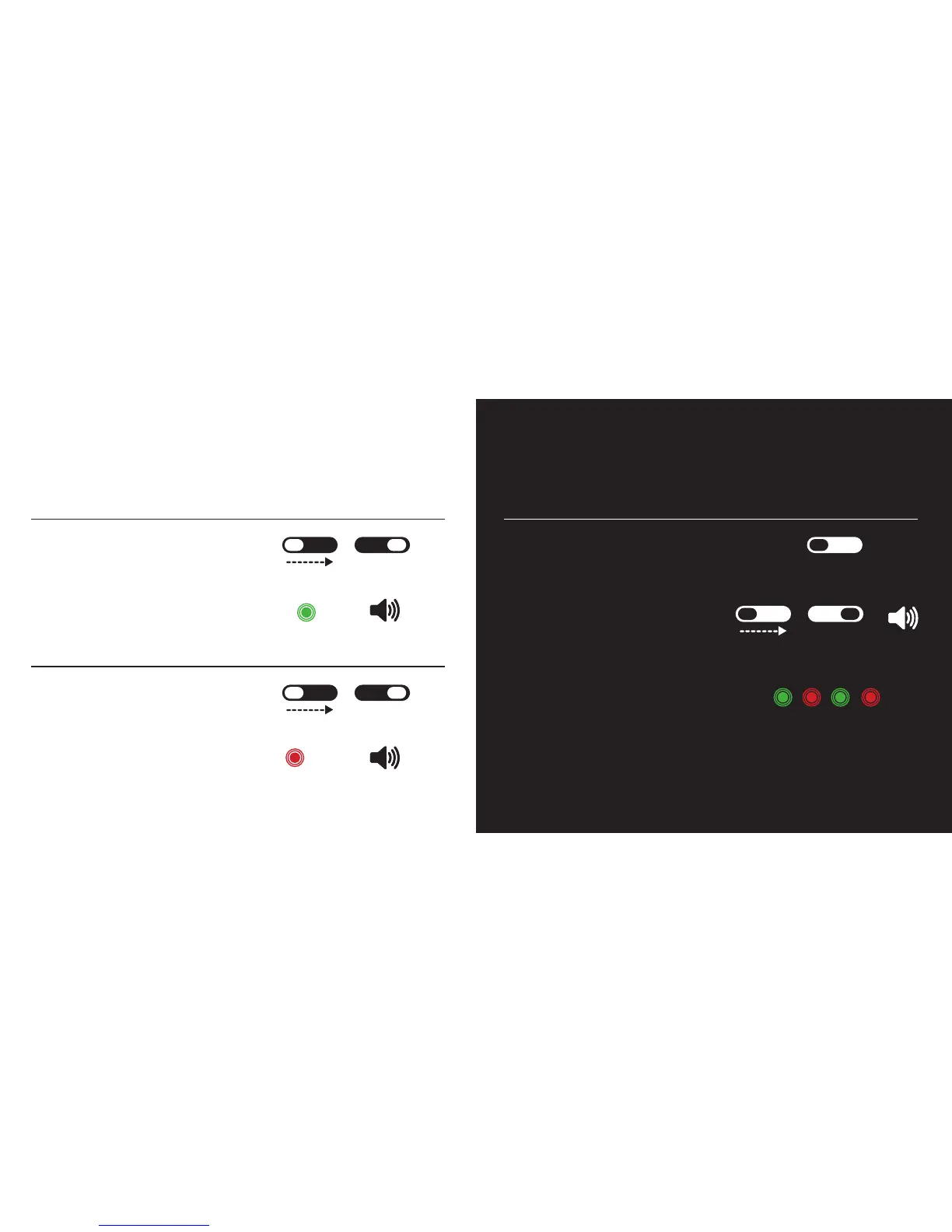HOW TO OPERATE HOW TO PAIR
POWER ON
Slide the Knob to the Pair position and hold 3 seconds.
Green LED will flash and Power On tone activated.
POWER OFF
Slide the Knob to the Pair position and hold 3 seconds.
Red LED will flash and Power Off tone activated.
HOLD 3 SECONDS
HOLD 3 SECONDS
ACTIVATE PAIRING
Start with the Mantra powered off.
Slide the Knob to the Pair position and hold it until
Pairing tone activated, release the Knob.
Red and Green LED will flash alternately. Mantra is
waiting for pairing now.
Device name: OM AUDIO MANTRA
HOLD UNTIL TONE
Please charge your Mantra for 4 hours before first use.