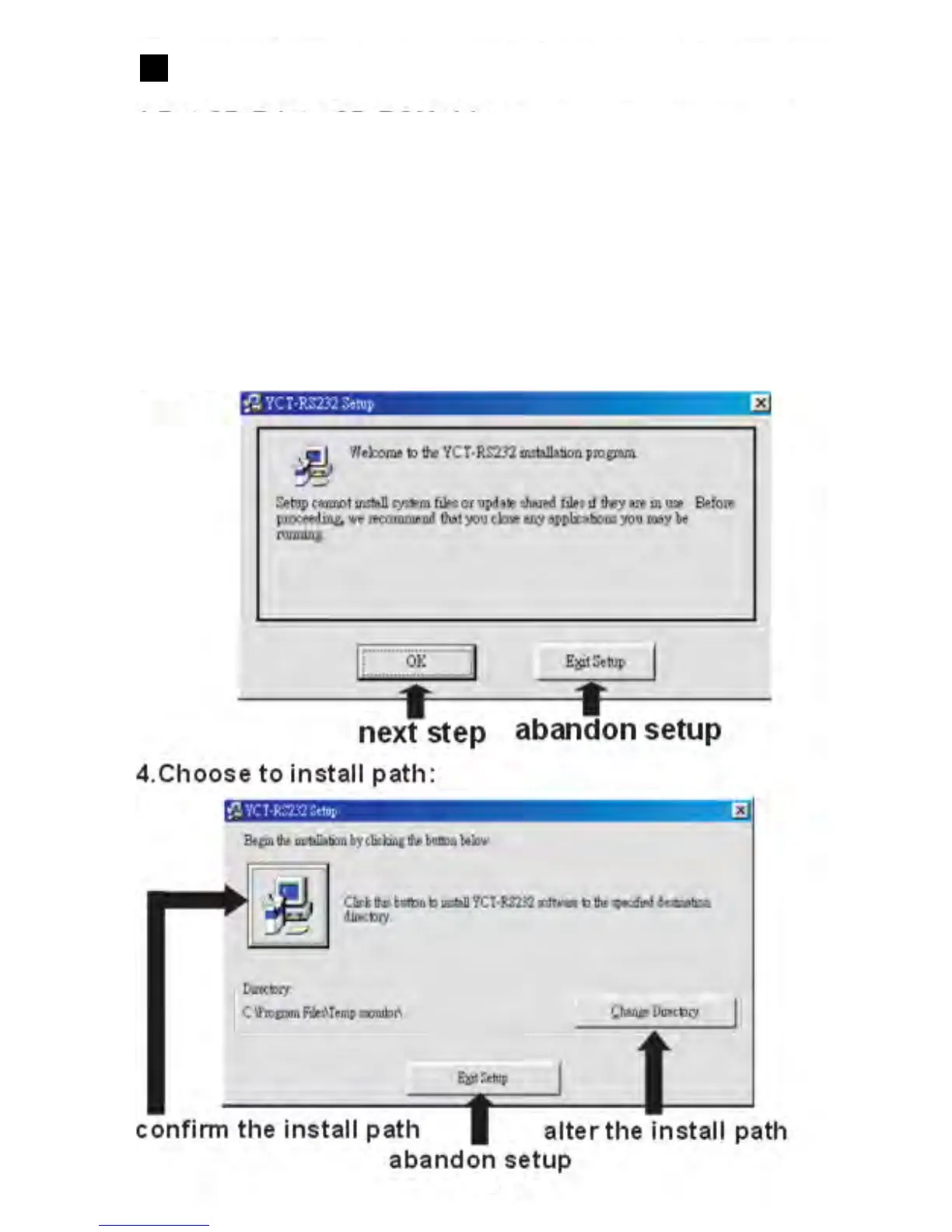24
RS-232 Software Installation Procedure
1. Place CD-R into the CD-ROM driver.
2. Installation may be automatic or manual in accordance
with your personal software. The manual installation
is: A. Pushing my computer, the mouse clicked two
times. B. Pushing the CD-ROM driver, the mouse
clicked two times. C. Pushing the “setup” file, the
mouse clicked two times. Begin to enter installation
procedure.
3. Begin to install picture:
24
