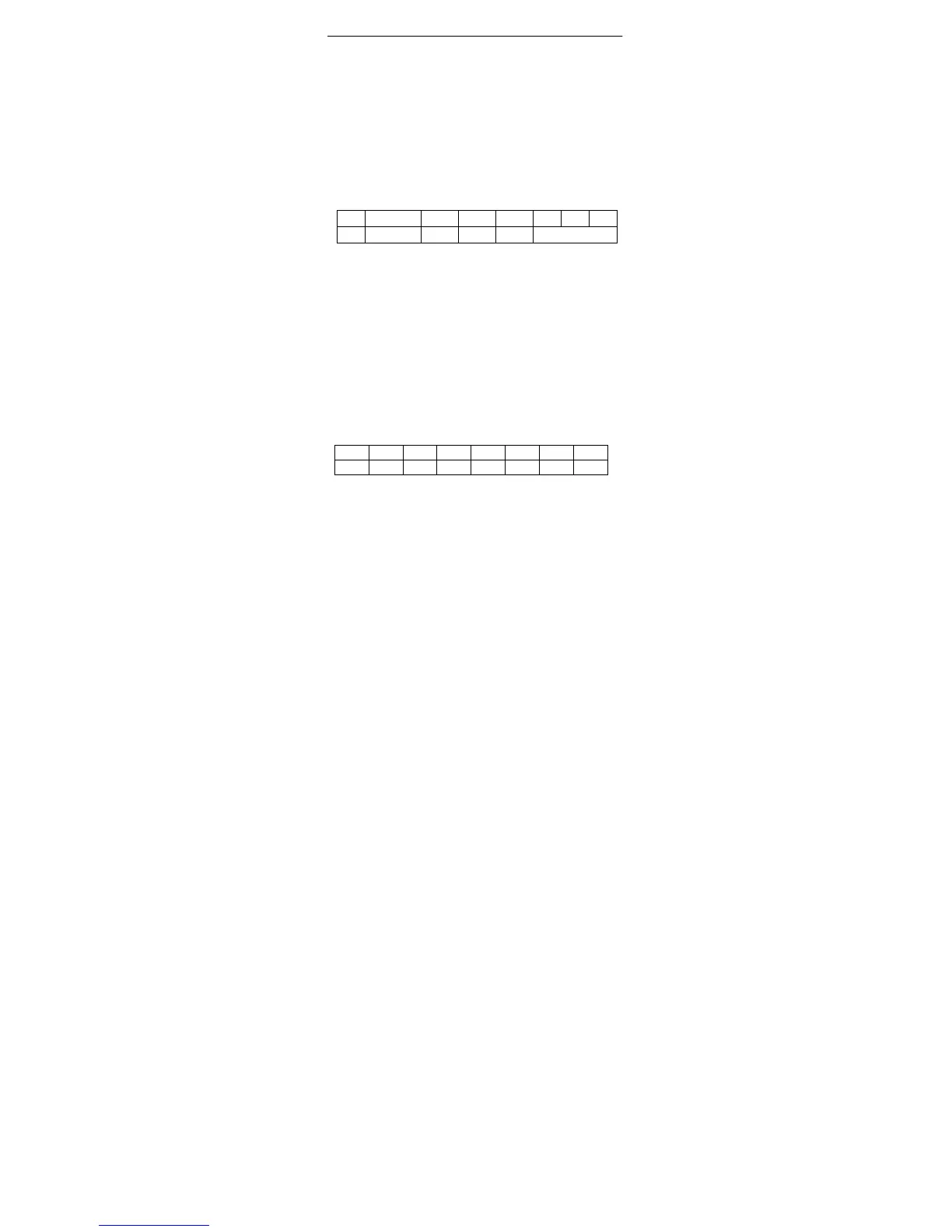Type K J Thermometer
Command R:
Equivalent to one pushing on the REL button and no message is
returned.
Command C:
Equivalent to one pushing on the / button and no message
is returned.
Command A:
1
nd
BYTE:
The first byte is the start byte , it value is 2.
2
nd
BYTE:
bit7 bit6 bit5 bit4 bit3 bit2 bit1 bit0
C/F Low Bat Hold REL K/J MAX/AVG/MIN
bit 2 bit 1 bit0
0 0 0 → normal mode
0 0 1 → MAXIMUN mode
0 1 0 → MINIMUN mode
1 0 0 → AVG mode
1 1 1 → calculate MAX/MIN/AVG in back-ground
and lcd "MAX""AVG""MIN" will flash.
bit3: 1→0→K TYPE 1→J TYPE
bit4: 1→REL
bit5: 1- HOLD 0→not HOLD
bit6: 1→LOW BATTERY 0→BATTERY NORMAL
bit7: 1→ 0→
3
nd
BYTE:
bit7 bit6 bit5 bit4 bit3 bit2 bit1 bit0
point minus OL point minus OL
bit0:1→main window value is OL, 0→not OL
bit1:1→main window value is minus, 0→main window value is plus.
bit2:1→4
th
byte and 5
th
byte represent #### 0→4
th
byte and 5
th
byte
