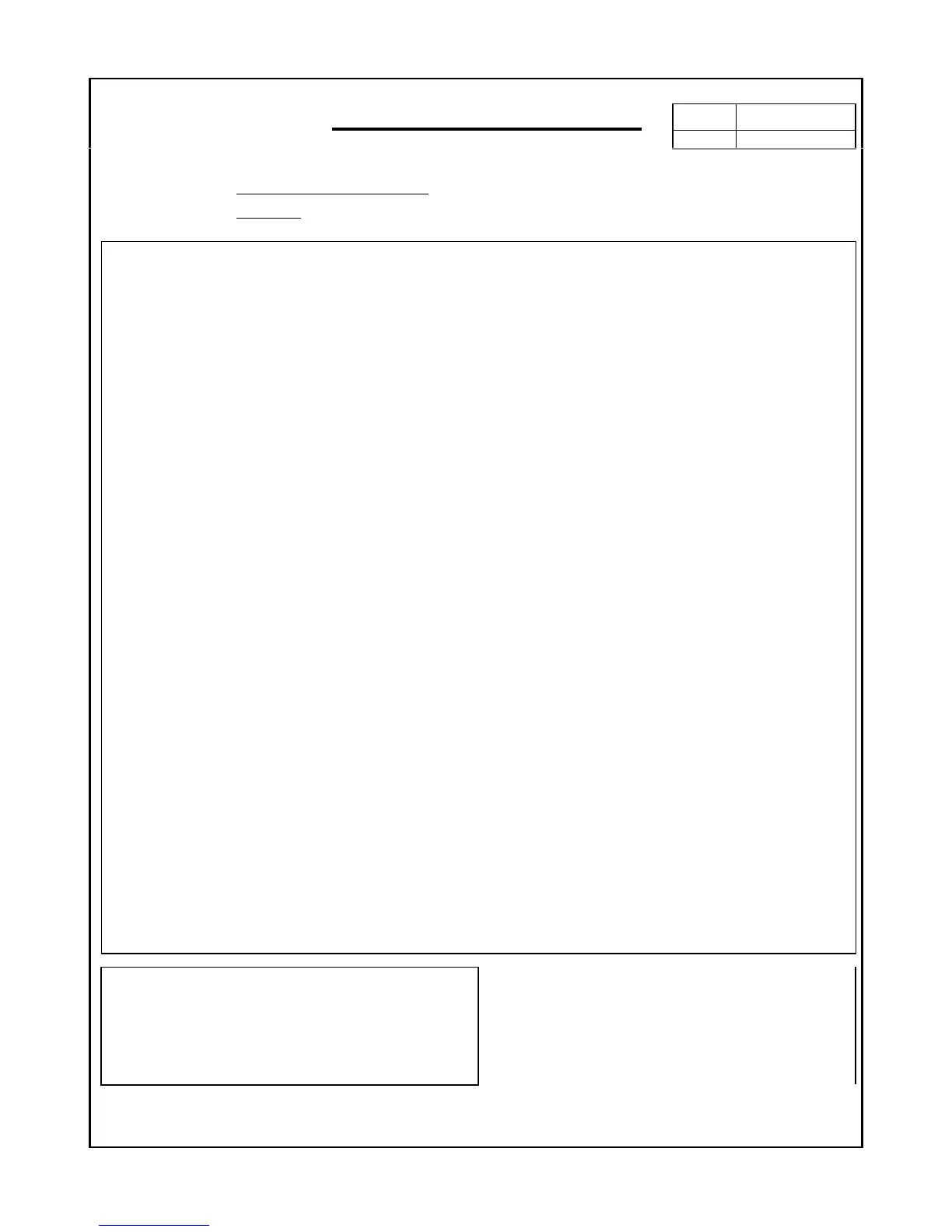Date JUN./06/2002
Calibration Procedure
Page 1 of 1
Model No. HH302 & HH303
Environmental:
23 ± 5 ℃
K,J Thermometer (HH302) calibrate procedure
1. Hold REL+AVG+TIMER then press power , release all button ,press HOLD +C/F in 5
seconds, LCD will show “CAL 1”.
2. Input 52.418 mV via copper wire , press REL button when LCD display a stable
value(about 14,000 count). Then LCD will display “CAL 2”
3. Input 33.290 mV via copper wire, press REL button when LCD display a stable
value(about 18,000 count), Then LCD will display “CAL 3”
4. Input 0 C via thermocouple wire, press REL button when LCD display a stable
value(less then 1000 count),
Now , press REL button again to finish calibrating .
K,J Thermometer (HH303) calibrate procedure
1. Hold REL+AVG+ T1-T2 then press power , release all button ,press HOLD +C/F in 5
seconds, LCD will show “CAL 1”.
2. Input 52.418 mV via copper wire , press REL button when LCD display a stable
value(about 14,000 count). Then LCD will display “CAL 2”
3. Input 33.290 mV via copper wire, press REL button when LCD display a stable
value(about 18,000 count), Then LCD will display “CAL 3”
4. Input 0 C via thermocouple wire, press REL button when LCD display a stable
value(less then 1000 count),
Now , press REL button again to finish calibrating .
Omega
