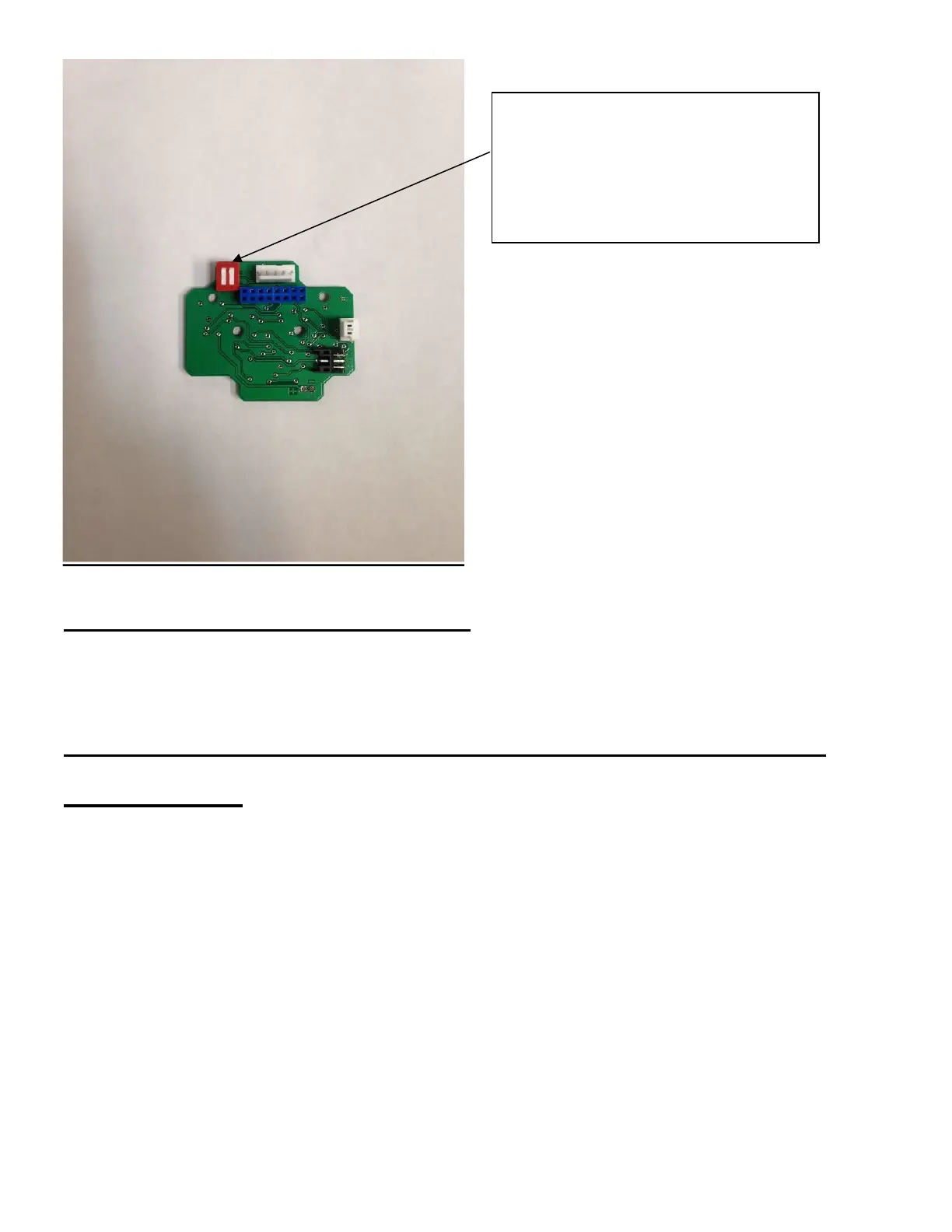Communications from PC to the device
You can streamline your data via the RS232 that gives you all three
measurement units.
Using the terminal emulation program, i.e.: HyperTerminal, Tera term, etc.
Rs232 SETTINGS
19.2k Baud Rate
Flow control: none
8 Bits
No Parity
1 Stop Bit
The red block switch has 2 switches,
the one furthest from the blue connector
is for changing the reading from Dew
Point to RH or vice versa, and the
switch closes to the white connector is
for changing it to degree F or C for both
dew point and temperature.
