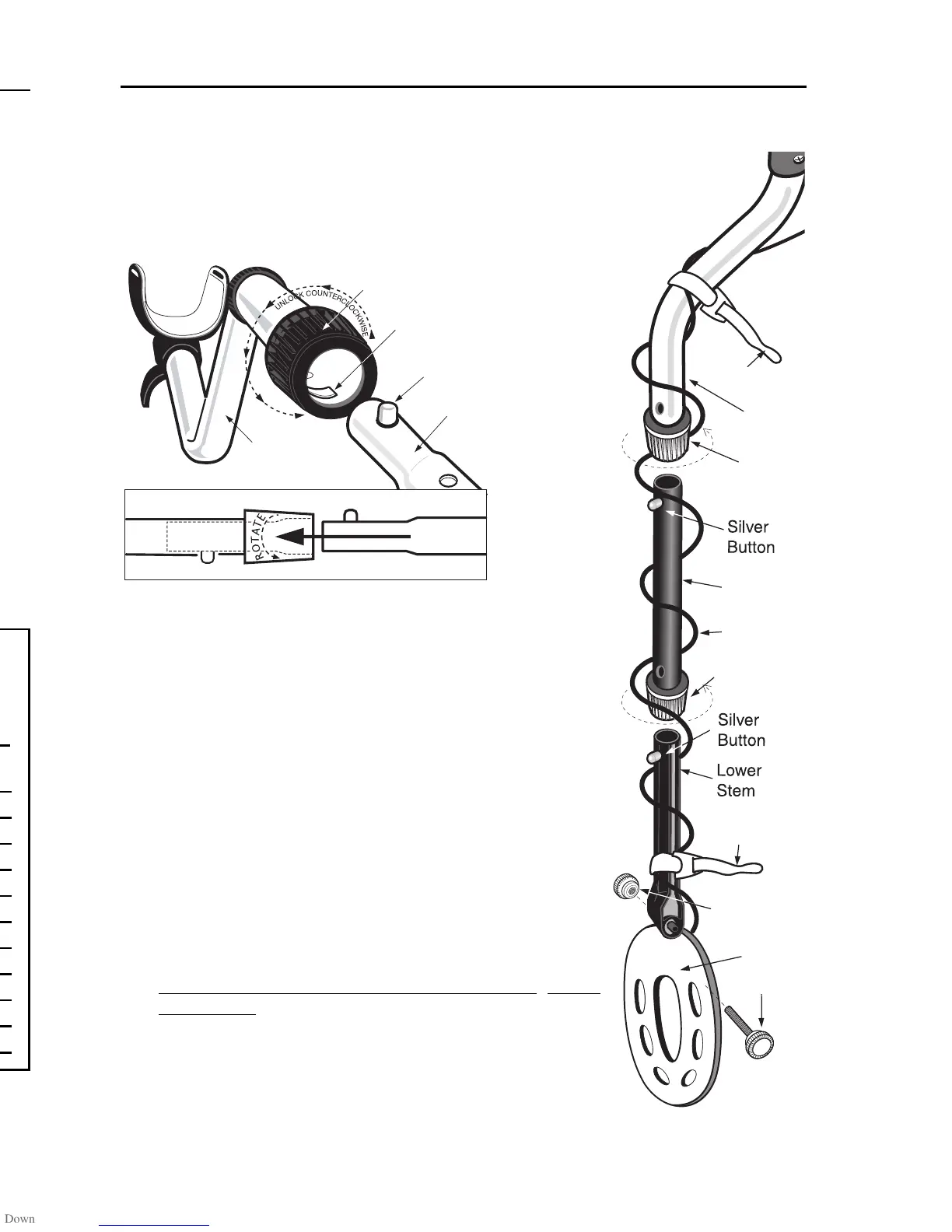20
DEPTH AND TARGET DISPLAY (continued)
DEPTH INDICATOR:
The Depth Indicator is calibrated for
coin-sized objects. It indicates the
probable depth of the target, in
inches.
While holding the PinPoint touch pad,
and passing over a metal object
“DEPTH” will appear under to the
two-digit number in the middle of the
screen.
TWO DIGIT TARGET INDICATOR
In Discrimination Mode the Two-digit
target indicator, in the middle of the
LCD display, provides a specific
target value to help identify buried
targets more accurately. With practice
in the field, you will learn to associate
target values with the probable
identification of buried objects. The
target value can vary each time the
coil passes over the target,
depending upon the angle of the
object and the distance from the coil.
As a starting point, refer to the
table below.
T
T
A
A
R
R
G
G
E
E
T
T
R
R
e
e
a
a
d
d
o
o
u
u
t
t
The table below lists some common approximate target value equivalents.
With experience in the field, you will recognize many types of metal objects
by their numeric value.
T
T
Y
Y
P
P
I
I
C
C
A
A
L
L
V
V
A
A
L
L
U
U
E
E
P
P
O
O
S
S
S
S
I
I
B
B
L
L
E
E
O
O
B
B
J
J
E
E
C
C
T
T
S
S
10-40 Iron
56-57 Nickel,
60-62 Pull-Tab
(old style)
62-65 Pull-Tab (new style),
66-72 Screw Cap
76-78 Zinc Penny
82-83 Dime & Copper Cent
86-87 Quarter
90-91 Half Dollar
94-95 Silver Dollar
Reading the display (cont.)
ASSEMBLY (continued)
Loc
kin
g
Col
lar
Loc
kin
g
Col
lar
Middle
Ste
m
Cab
le
Knurle
d
Kno
b
Bolt
Coi
l
S-R
od
Vel
cro
Str
ap
Vel
cro
Strap
5
●
1 Position S-Rod upright.
●
2 Rotate the LOCKING COLLAR fully in the
counterclockwise direction.
●
3 Insert your finger inside the tube and make sure the
INTERNAL CAM LOCK is flush with the inside of the tube.
●
4
Insert the MIDDLE STEM into the S-ROD,
with the SILVER BUTTON pointed upward
●
5 Rotate the MIDDLE STEM until the SILVER BUTTON
locates in the hole.
●
6 Twist the LOCKING COLLAR fully in the clockwise
direction until it locks.
●
7 Repeat this process on the LOWER STEM.
●
8 Using the BOLT and KNURLED KNOB, attach the
SEARCHCOIL to the LOWER STEM.
●
9
Adjust the LOWER STEM to a length that lets you maintain a
comfortable upright posture, with your arm relaxed at your
side, and the SEARCHCOIL parallel to the ground in front of
you.
●
10
Wind the CABLE securely around the STEMS.
●
11
Connect CABLE PLUG to housing.
Do not twist the Cable or Plug. Turn Locking Ring only.
Use minimal finger pressure to start the threads
. Do not
cross-thread. When the Locking Ring is fully engaged
over the threaded connector, give it a firm turn to make
sure that it is very tight. When the Locking Ring is fully
engaged over the threaded connector, it may not cover all
of the threads.
●
12
Tighten both LOCKING COLLARS.
S-ROD
LOCKING
COLLAR
INTERNAL
CAM LOCK
SILVER BUTTON
MIDDLE
STEM
S-ROD
MIDDLE STEM
●
2
●
3
●
4
●
4
●
5
*
Note: Very tall users can purchase the optional Extended Lower Stem (TUBE5X), for extended reach.
Caution:
Forcing in MIDDLE STEM with CAM LOCK raised may form a burr on
camlock. If this happens, remove burr with knife to allow insertion.
