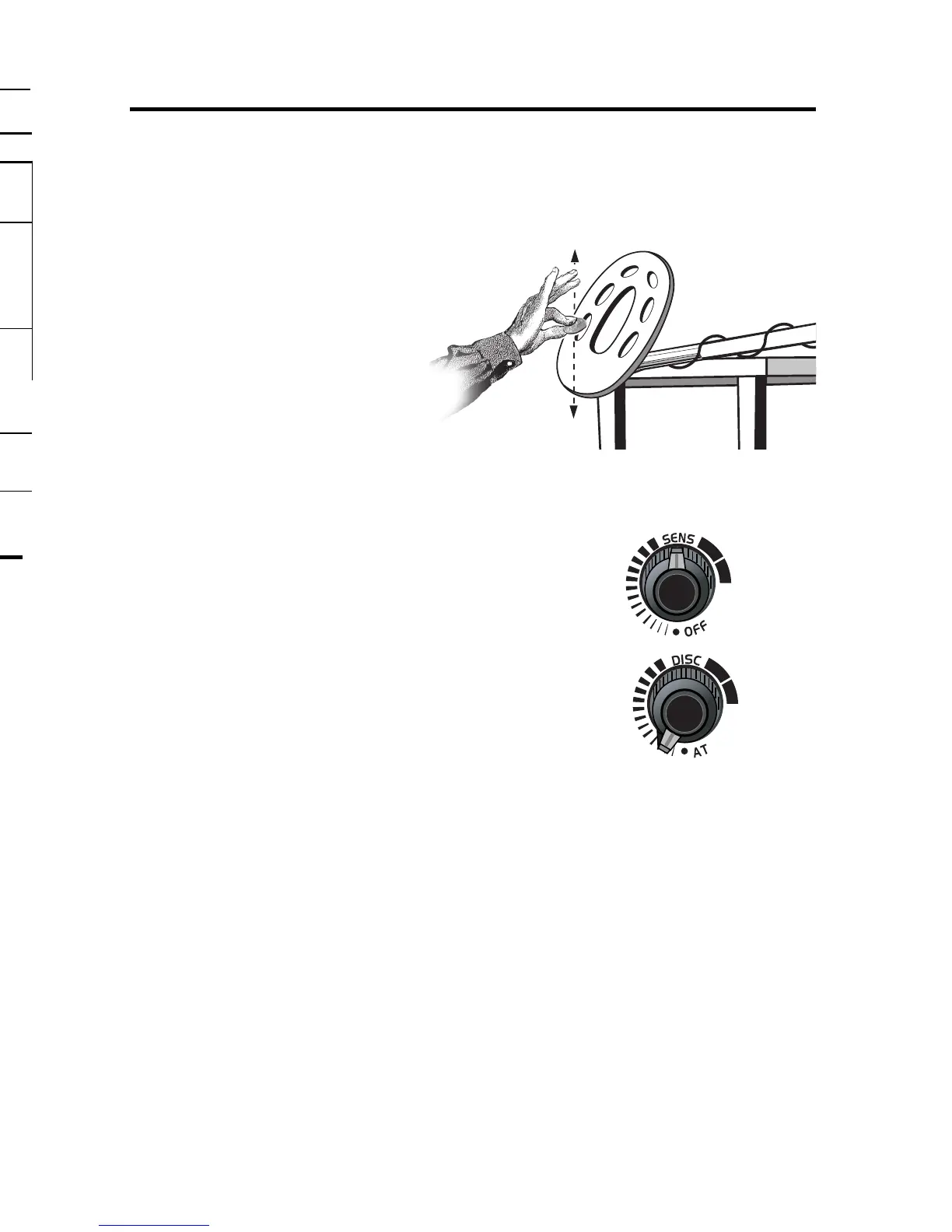AUDIO TARGET IDENTIFICATION SYSTEM
Different types of metals will induce different types of sounds, depending on
your TONES setting.
There are 4 choices in DISCRIMINA
TION MODE:
The default setting is d3.
To choose from the above selections, press the TONES touch pad.
Each press of the TONES touch pad cycles to the next selection.
There are 4 choices in ALL
METAL MODE
A1, A2, A3, A4 - pitch varies with each setting.
d1. Medium-to-high pitch tone,
varying in proportion to target
signal strength. Large shallow
objects will produce a squeal. The
variable audio pitch provides you
more information about the
detected object. Volume and Pitch
increase with increase in signal
strength.
d3. Three different audio tones.
Bass Tone: Iron
Low Tone: Foil, 5¢, Tab and Zinc
High Tone: Dime, Qtr.
d2. Iron produces a bass tone
regardless signal strength.
Volume varies in proportion to
signal strength. Non-ferrous
targets respond as in d1.
d4. Four Different audio tones
Bass Tone: Iron
Low Tone: Foil, Tab, and Zinc
Medium Tone: 5¢
High Tone: Dime, Qtr.
7
QUICK-START DEMONSTRATION
I. Supplies Needed
• a Nail • a Zinc Penny (dated after 1982)
• a Nickel • a Quarter
II. Position the Detector
a. Place the detector on a
table, with the searchcoil
hanging over the edge.
Or better, have a friend
hold the detector, with the
searchcoil off the ground.
b. Keep the searchcoil away
from walls, floors, and
metal objects.
c. Remove watches, rings, and jewelry.
d. Turn off lights or appliances, whose electromagnetic emissions may
cause interference.
e. Pivot the searchcoil back.
III. Click on detector with the left knob. Set it at the
12:00 position for this demonstration.
IV. Click the right knob to the lowest Disc
setting
V. Wave each object over the searchcoil.
a. Notice a different tone for each object:
Bas Tone: Nail
Low Tone: Nickel and Zinc Penny
High Tone: Quarter
b. Motion is required.
Objects must be in motion over the searchcoil to be detected in this mode.
VI. Rotate the DISC (right) knob until the word “IRON” disappears from the
screen. Make sure that the word “FOIL” is still illuminated.
VII. Wave the nail over the searchcoil.
a. The nail will not be detected
b. The nail has been “discriminated out.”
Quick-Start Demo continued on next page
18
GROUND ADJUSTMENT CHART
If or in Auto-Tune
bars pumping coil
appear sounds like then
AT TOP
PUSHING SOUND
OUT OF PRESS TO ADJUST
GROUND
AT BOTTOM
PULLING SOUND
INTO PRESS TO ADJUST
GROUND
SAME SOUND NO
NO BARS WHEN RAISING ADJUSTMENT
AND LOWERING NECESSARY
AT BOTTOM
AT TOP
GROUND ERROR (continued)
