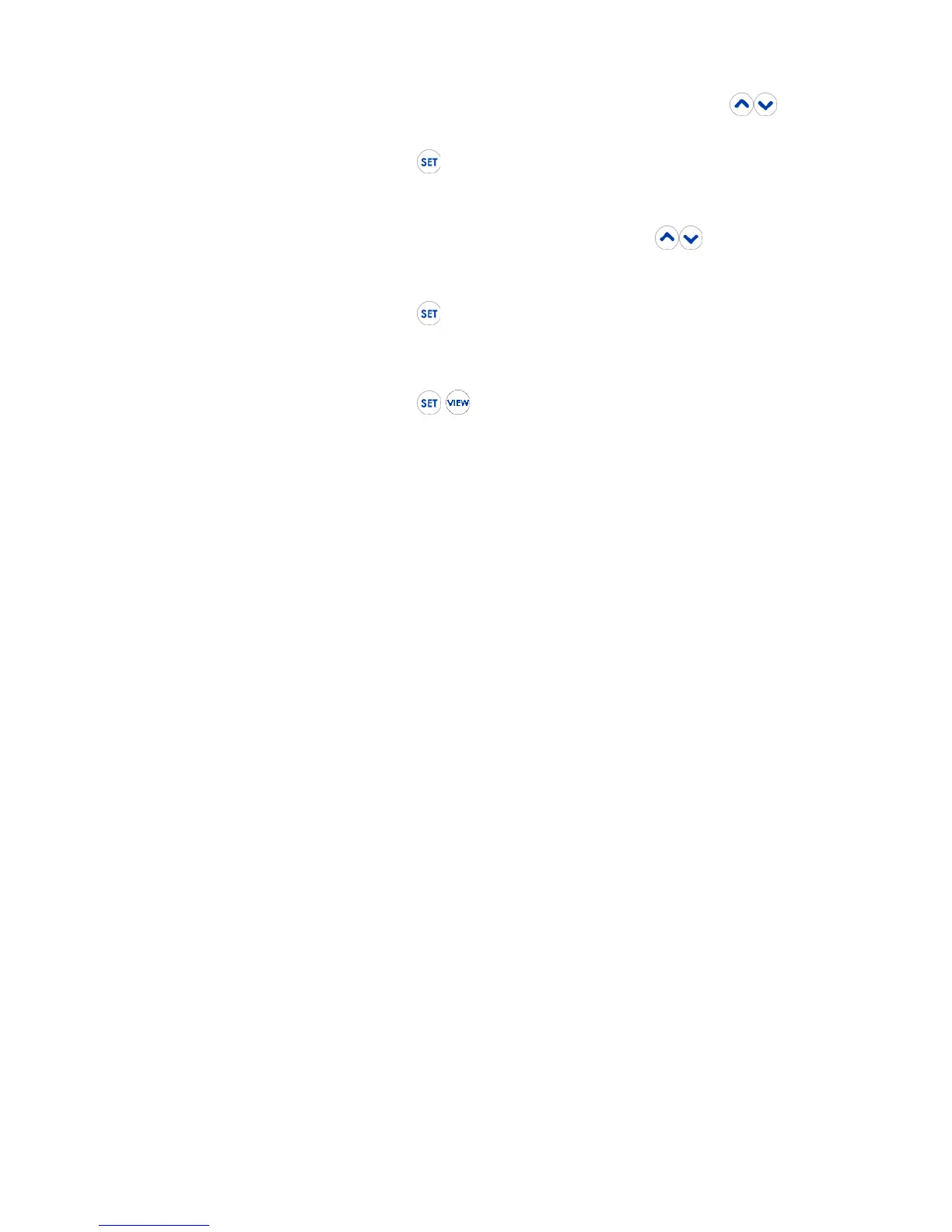2-6
d. The active temperature unit is flashing on the display. Use to
select the desired temperature unit (°C, °F, or K);
e. Momentarily press to save your selection and move to the next
parameter;
f. Channel 1 probe offset value is flashing on the display. If the
temperature probe’s offset value is known, press to set the
Channel 1 probe offset to the probe’s offset value. See Section 3.10,
Probe Offset, for more information.
g. Momentarily press to save your selection and move to Channel 2
probe offset (if equipped);
h. If desired, repeat Step (f) above for Channel 2;
i. Momentarily press to save your selection and exit the setup
menu.
Congratulations! You’re now ready to make accurate and reliable temperature
measurements, wherever and whenever you may need to.
We know you are eager to begin using your new thermometer, but this overview is just the
beginning. Please take a moment to familiarize yourself with this Operation Manual to learn
about all the features and benefits of your new Omega Thermocouple Thermometer.
