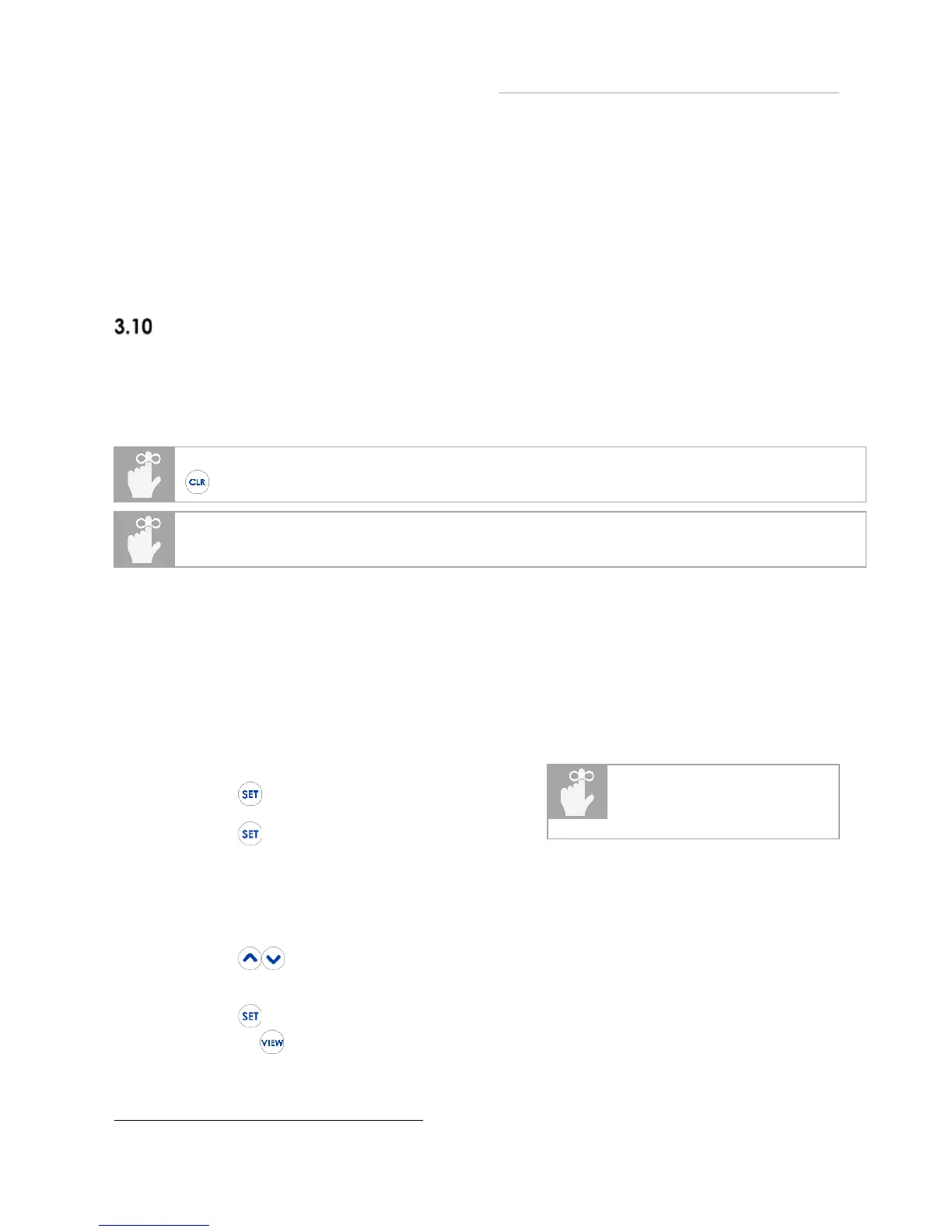3-7
The battery voltage indicator provides a visual
representation of approximate remaining
battery life. It is located at the top-right of the
display.
The battery voltage indicator uses three bars to represent remaining battery life. Figure 8
shows the approximate battery life for each bar.
At zero (0) bars, the instrument will momentarily display bATT and initiate a shutdown
sequence. To prevent disruption of the measurement process and statistics collection, the
batteries should be replaced before the battery voltage indicator reaches zero (0) bars. See
Section 2.5, Battery Installation and Replacement.
Probe Offset
The probe offset feature compensates for temperature probe errors, significantly improving
overall measurement uncertainty. Probe offset can be set for Channel 1 and 2 individually.
Once set, the probe offset is automatically applied to all subsequent measurements and
statistics on the offset channel.
Current statistics will be invalidated after changing settings such as probe offset. Press
(1.5s)
to delete existing statistics data and initiate a new statistics session.
Probe offset rounding errors may occur if temperature units are changed while a
probe offset is active. When using a probe offset, verify and if necessary correct the
programmed probe offset after changing temperature units.
To set the probe offset when using an un-calibrated temperature probe:
1. Connect the temperature probe to Channel 1 or Channel 2 (as desired) of the
instrument;
2. Place the probe into a known temperature reference such as a thermowell or ice
bath
3
;
3. Allow the temperature probe to stabilize in the ice bath or thermowell by observing
the instrument trend indicators for the
appropriate channel;
4. Press
(1.5s)
to enter the Setup Menu;
5. Press three (3) times to cycle to the
Channel 1 Offset parameter;
6. Observe the current Channel 1 temperature measurement displayed on the top
measurement line of the display, and current offset value displayed on the second
line of the display;
7. Press to set the offset in 0.1 ° increments until the displayed temperature
equals the known temperature reference value;
8. Press to save the offset value and proceed to Channel 2 offset (HH912T only),
or press to save the offset value and exit the Setup Menu.
3
Probe offset measurement using an ice bath or thermowell should only be performed by
personnel trained and qualified in the use of such instruments and related metrology methods.
Figure 8: Battery Voltage Indicator
Neither trend indicator is
displayed when the
temperature measurement
