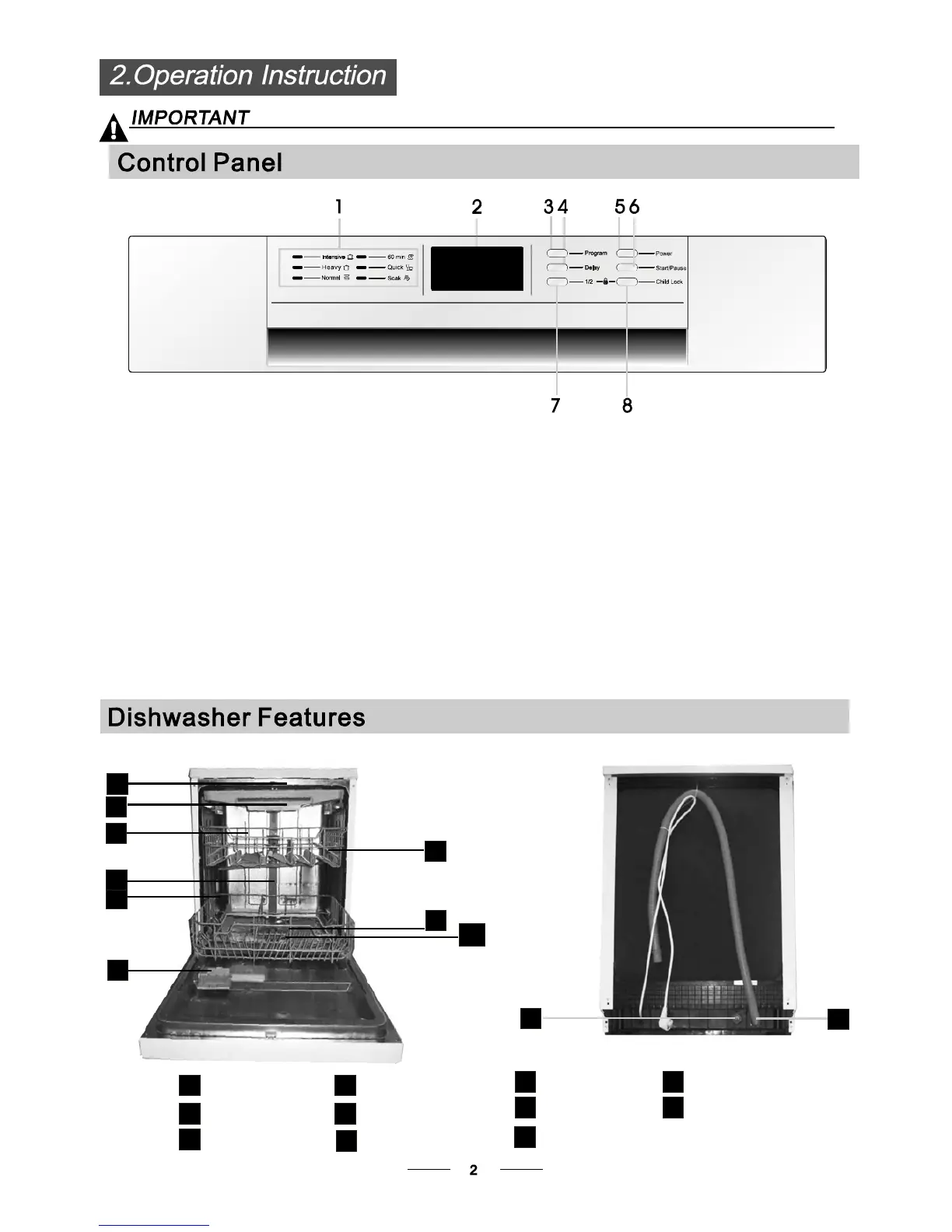before using it for the first time.
To get the best performance from your dishwas her, read all operating instructions
10
11
Ba ck View
1
2
3
4
5
6
7
8
9
Fron t v iew
Lower basket
Dispenser
Cupshelf
Sp ray arms
Fil t er as sembly
Inlet pipe connector
Drain pipe
Upper basket
Cutlery rack
Top spray arm
1
I nner pip e
5
6
7
8
9
11
10
3
2
4
3
1
3
1
6.Start /Pau se b utton: To start t he sele cted
washin gprog ra m o r paus e the wa shing prog ram
when t he m achine i s wor king.
5.Power Butt on: To turn on/off the power sup ply.
8.Child lock bu tton: pr ess t he two buttons
simultan eously to lock the program .
4 .Delay B utto n : Pr ess t he bu tton to d e lay.
3.Program Button : To P res s the butt on t o selec t
appropriate Program.
1. Program indicators: to sho w which
program you havechosen;
2.D isplay screen : t o s how the remin ding time
and t he stat e(runn ing s tate, d elay t ime etc )
7.I f yo u h av e on ly about o r l es s than h a l f of f u l l lo ad
dishes of the dishwasher, you can sel ect th e half lo ad
functio n and y our desired progr am acc ording t othe
dishes conta minate d deg ree (T he quic k and s oak programs
can’t s elect this f uncti on) .
Apro gr amse lect t he half load functio n, it ca n save time,
energ y, and water compar e to t he pro gram h asn’t se lect
the hal f load f uncti on.
After t he half load function i s se lecte d, al l the spra y arms
are run n i ng , y o u can loa d all t he b as ket s .
