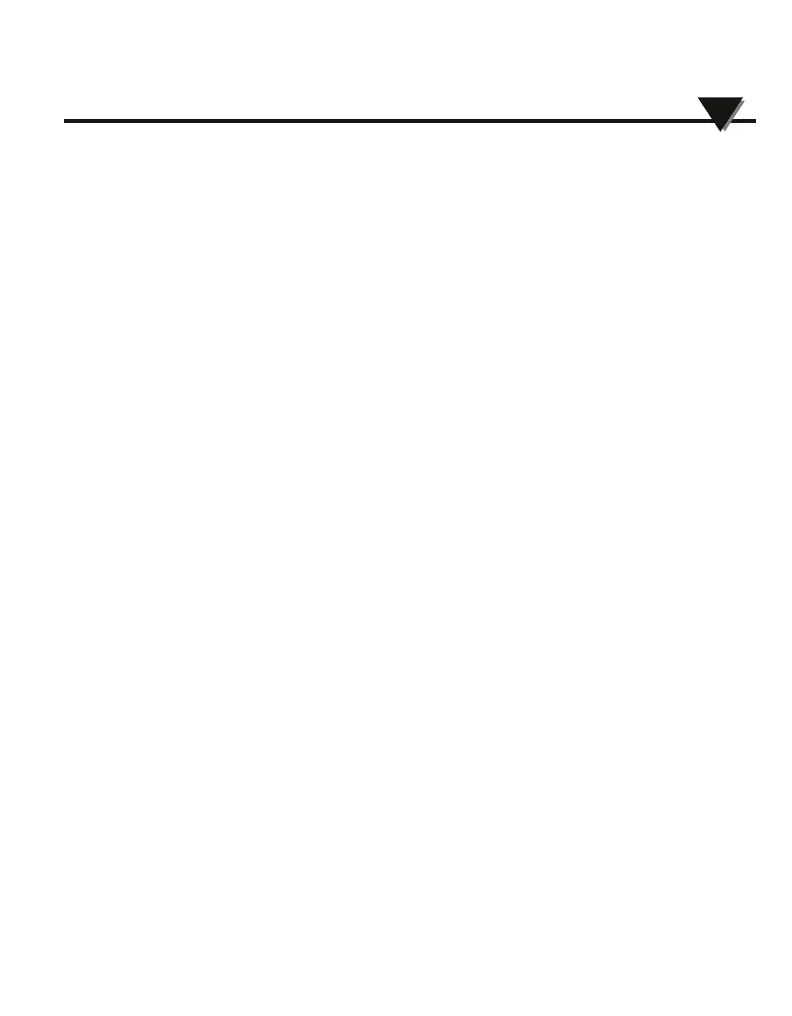The unit provides 0-100% alarm setpoint adjustment. Here is an
example of an alarm setting:
• An OS137A-3-MA (4/20 mA output), the alarm is to be set at 204°C
(400°F) temperature.
• Connect the alarm output as shown in Fig. 2-2.
• Remove the End Cap to get to the Alarm Switch and the Alarm Adjust
(Fig. 3-2).
• Set the Slide Switch on the main board to the Alarm position (2).
• Measure the analog output, and adjust the Alarm Potentiometer
until the output reads 10.4 mA which is 40% (204°C, 400°F) of the
temperature range -18 to 538°C, (0 to 1000°F)
[10.4mA = 40 x (20-4) /100 + 4]
• Set the Alarm Slide Switch back to the Real Time position (1).
• If the temperature reading is below the alarm setpoint, the Alarm
Output stays low, otherwise it goes high (Alarm Condition).
• The Alarm Output can drive an external mechanical relay.
Operation
3
3.3 - Atmospheric Quality
6