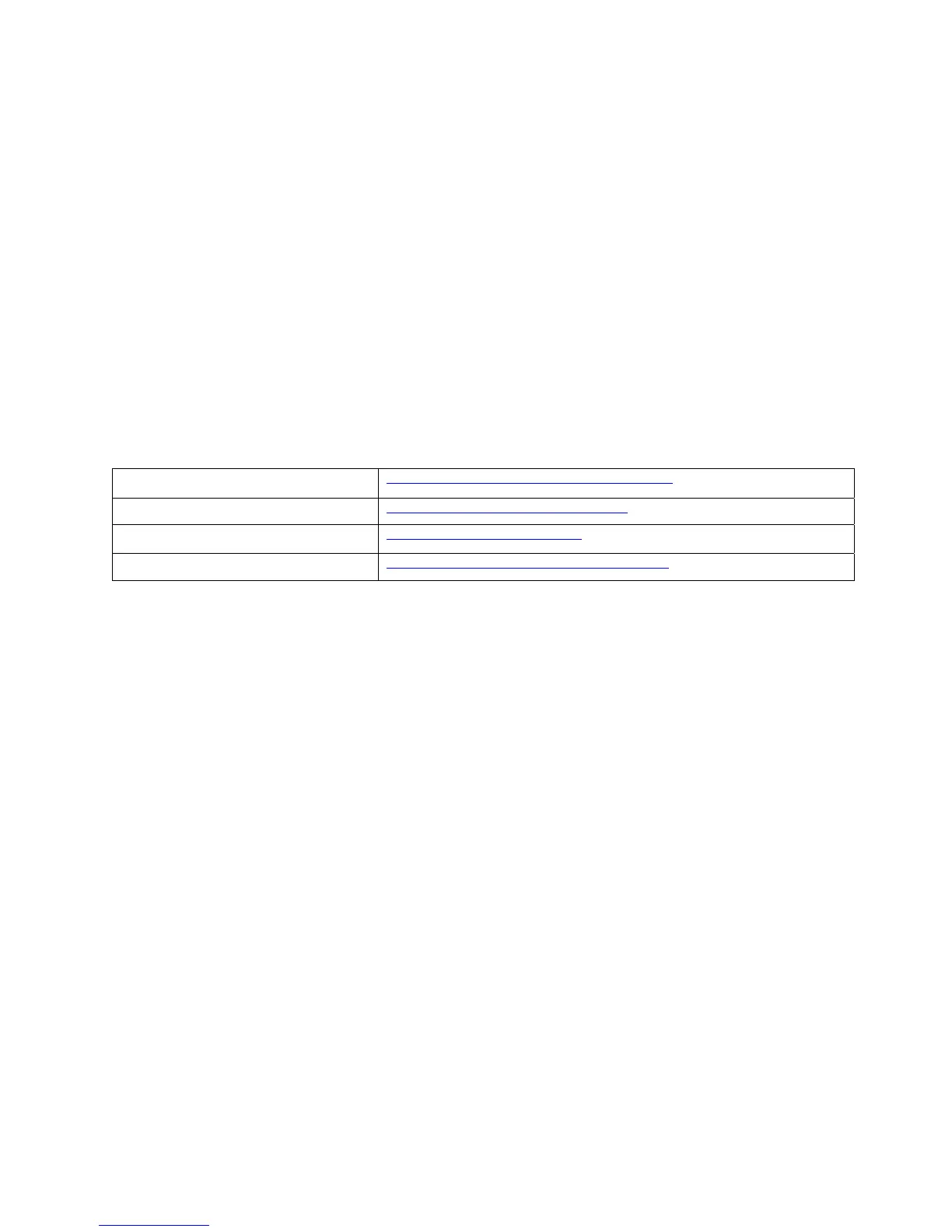Manual Update Notification
Due to the dynamic nature of audio processing products, this manual and all future manuals, will
be considered as 'preliminary documentation'.
Audio Processing is an art form that we take very seriously. As part of our dedication to this
science, we will continue to update both the product and its documentation based on continued
research, field experience and valued customer input.
We strongly encourage our customers to visit our Omnia website for product enhancement
announcements, software updates, manual updates, and customer care bulletins.
The following URL listing has been included for your update convenience:
Manual Updates
http://www.omniaaudio.com/support/manuals.htm
Installation Tips
http://www.omniaaudio.com/tech/tips.htm
Tech Bulletins and Papers
http://www.omniaaudio.com/tech/
Tech Support – Software Upgrades
http://www.omniaaudio.com/support/updates.htm
Thank you for selecting the incredible Omnia-3 Audio Processor. Your continued patronage and
support are appreciated.
Sincerely,
Team Omnia
6