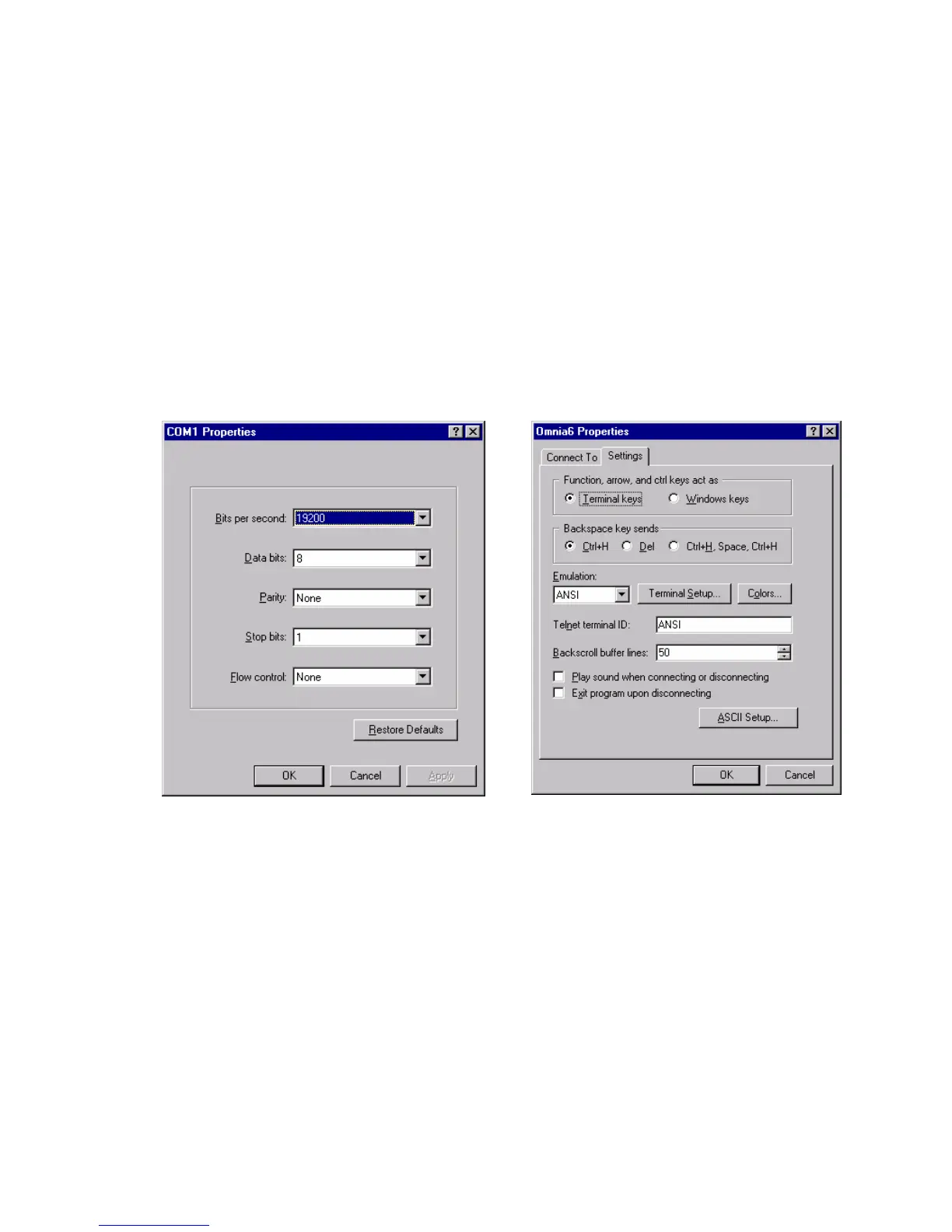92
oting
Ope io
common
observed at its nel RS-232 port, as well as viewing of any error messages that may be encountered. This
chap e
We'll co nia-3 problems in the field, and
also w t
To take
Window
handsha emulation for VT100. At Omnia, we commonly use the Hyperterminal
©
prog
©
see the e
-232 serial port during boot up. See the next page for an
Chapter 10: Troublesho
rat nal problems with the Omnia-3 can sometimes be diagnosed using the rear-panel RS-232 port and a
terminal communications program. Detailed information about the Omnia's boot-up progress may be
rear-pa
ter xplains the various boot up and error messages that may be encountered while troubleshooting the unit.
ver some basic troubleshooting techniques for isolating possible Om
ho o obtain help or repair service from Omnia.
complete advantage of this functionality, you only need a standard terminal program for DOS,
s, or other operating system. It must be configured for a default baud rate of 19200, no hardware
king, and using a terminal
ram that ships with Microsoft Windows , but you can use whatever program you are familiar with. Please
xamples below for how we've set up our connection:
Port Setup Parameters Terminal Emulation Parameters
Once these parameters have been entered and saved as a connection profile, they can be used to capture and
display (and print) the output of the Omnia 3's RS
example of a normal Omnia-3 boot up...