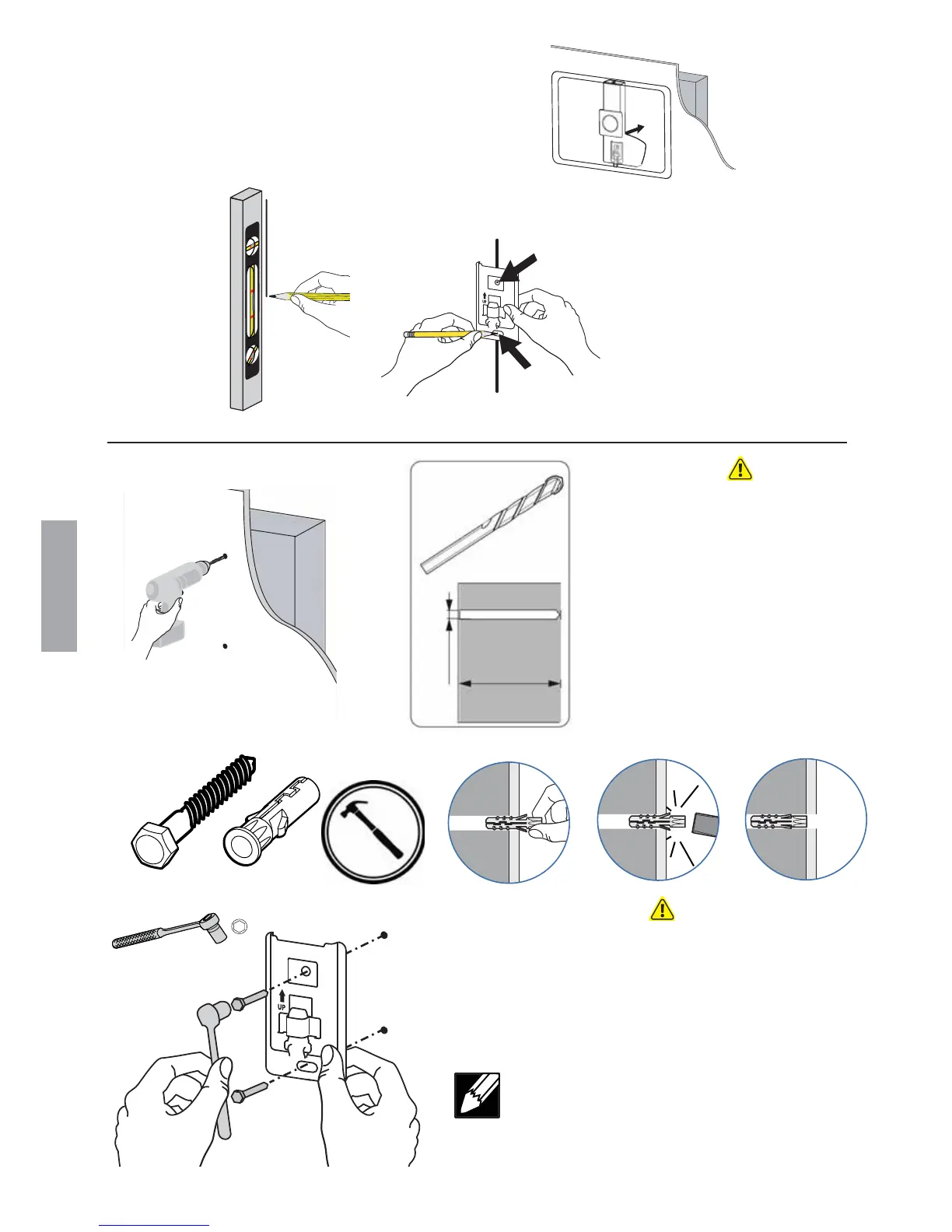6 of 14
888-61-054-W-00 rev. E • 10/13
abc
d
e
1
2
3
3/8”
3/8”
9.5-10mm
3-1/8”
80mm
2
10mm
2x 2x
M8 anchorM6 x 70mm
ENGLISH
WARNING:
Anchors that are not fully set in solid concrete will not support the applied load
resulting in an unstable, unsafe condition which could lead to personal injury and/or
property damage. Consult a construction professional if you have any doubt about
what this means in regard to your particular situation.
WARNING:
Mounting holes must be at least 3-1/8” (80mm) deep and
must be located within solid concrete, not mortar or cov-
ering material. If you drill into an area of concrete that is
not solid, reposition mounting holes until both anchors
can be fully inserted into solid concrete!
NOTE: make sure extension bracket is
level before tightening bolts. Go to Step
3 on the page 7.
Mount bracket to wall
