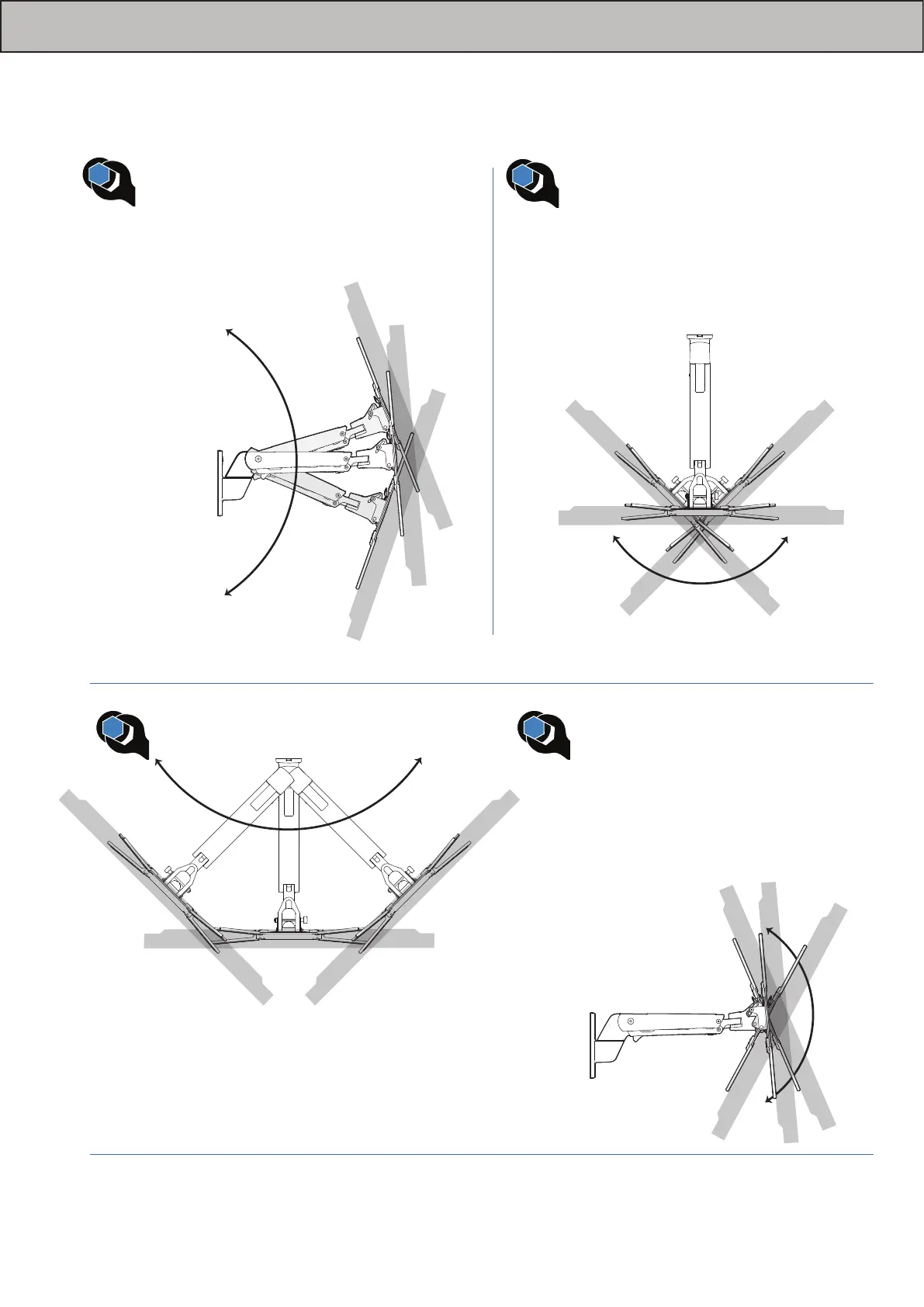PN:888-45-222-W-02: 45-284-026: OM1100549
a
b
Lift – Up and down
Elevación (arriba y abajo)
Ajustement en hauteur : bas et haut
Höhenverstellung – rauf und runter
Verstel in hoogte – Omhoog en omlaag
Sollevamento – Su e Giù
Lyft – upp och ned
リフト(上下)
升降(上下)
높이 (위/아래로)
d
Tilt – Forward and Backward
Inclinación (adelante y atrás)
Inclinaison : Avant et arrière
Neigung – vor und zurück
Kantel – Naar voren en naar achteren
Inclinazione – Avanti ed Indietro
Vinkla – framåt och bakåt
チルト (前後)
倾斜(前后)
기울기 – 앞/뒤로
c
STEP 7
