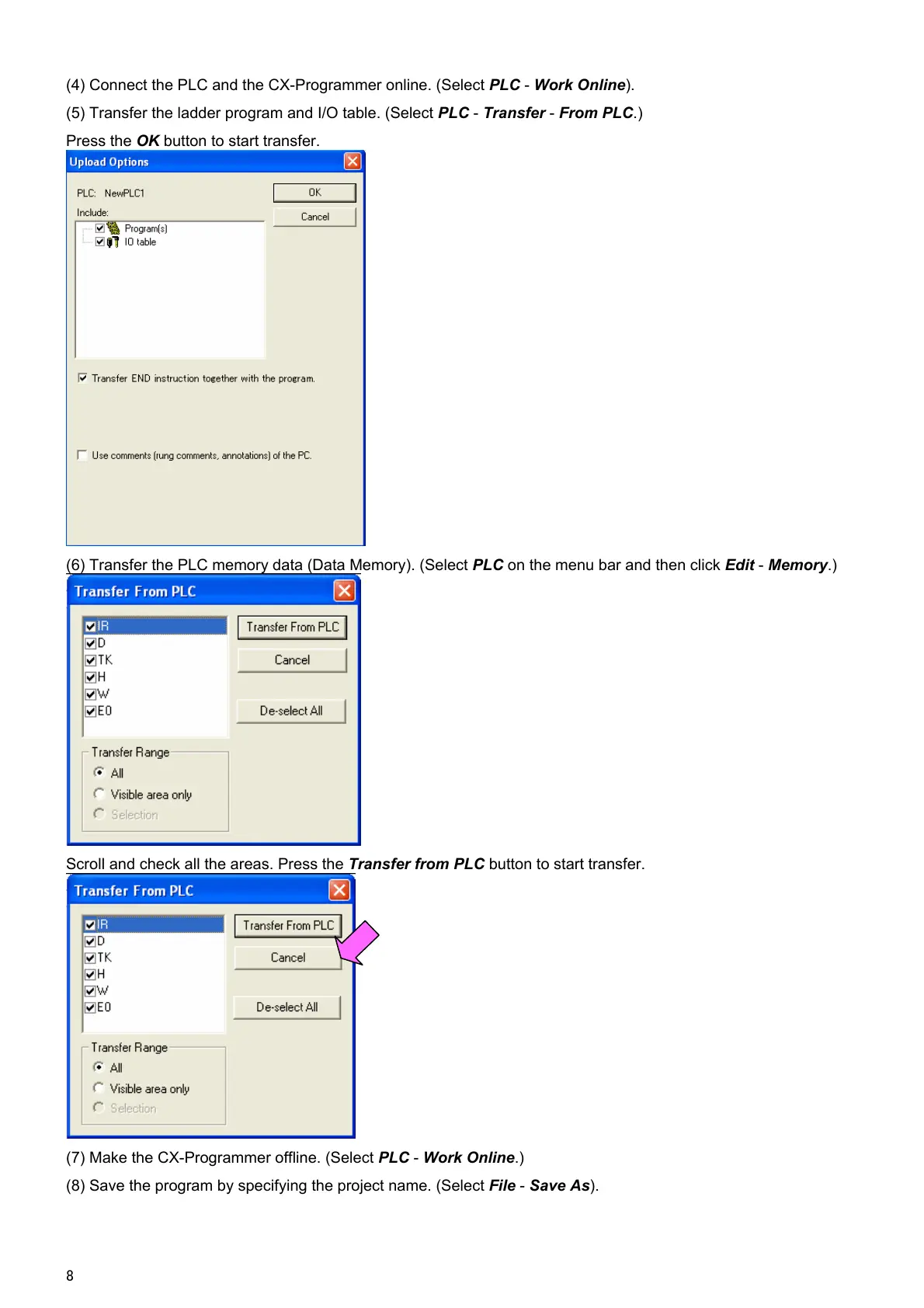(4) Connect the PLC and the CX-Programmer online. (Select PLC - Work Online).
(5) Transfer the ladder program and I/O table. (Select PLC - Transfer - From PLC.)
Press the OK button to s
tart transfer.
(6) Transfer the PLC memory data (Data Memory). (Select PLC on the menu bar and then click Edit - Memory.)
Scroll and check all the areas. Press the Transfer from PLC button to start transfer.
(7) Make the CX-Programmer offline. (Select PLC - Work Online.)
(8) Save the program by specifying the project name. (Select File - Save As).
