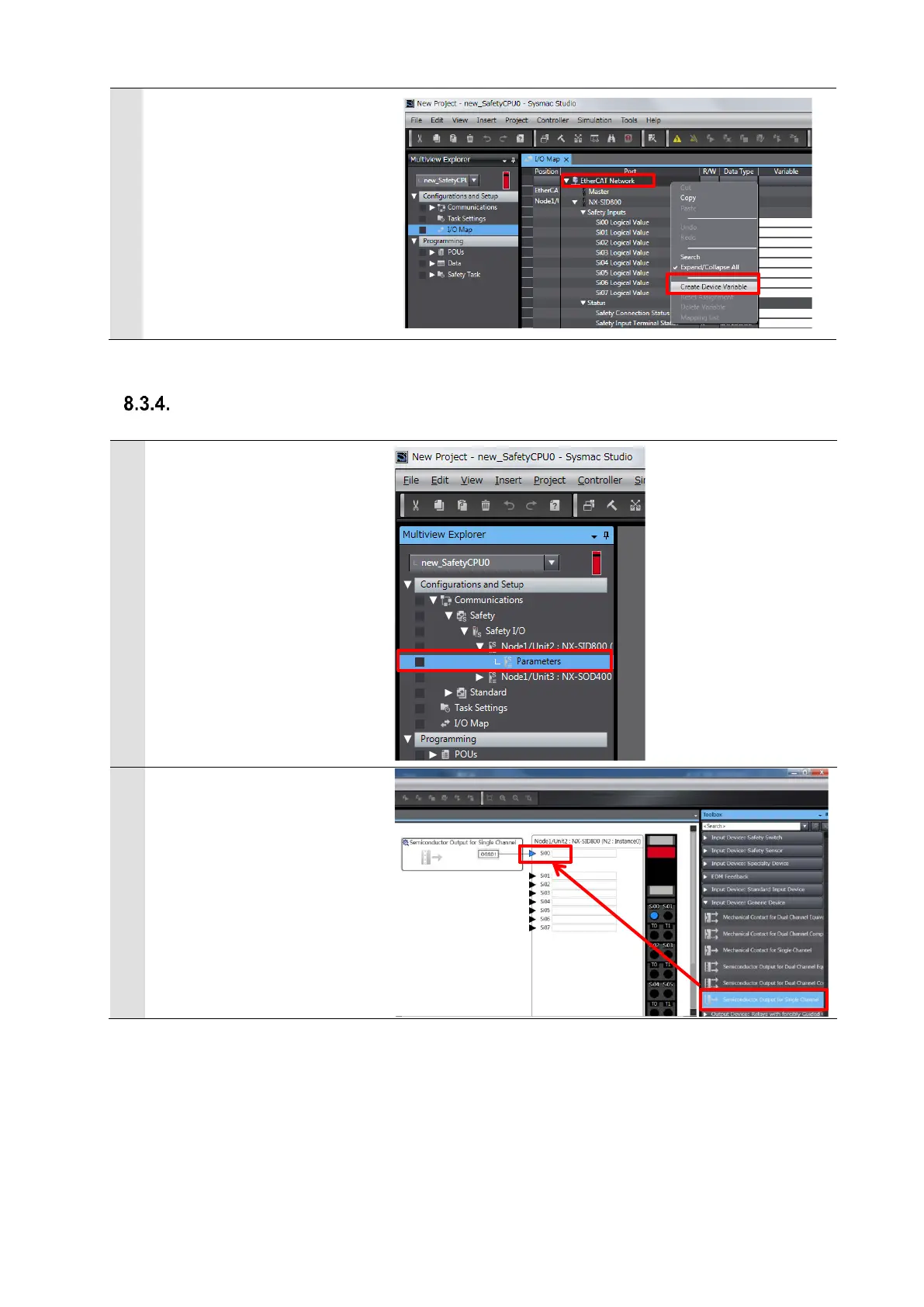Right-click on EtherCAT
Network, and select Create
Device Variable from the menu.
Safety I/O Function Settings
From the controller selection
box in the Multiview Explorer,
select the target Safety CPU
Unit.
Double-click Parameters
under NX-SID800 of
Configurations and Setup.
Select an output device
according to the type of
external device that is
connected to the safety input
terminal from the toolbox, and
drag and drop it on to input
terminal Si00
