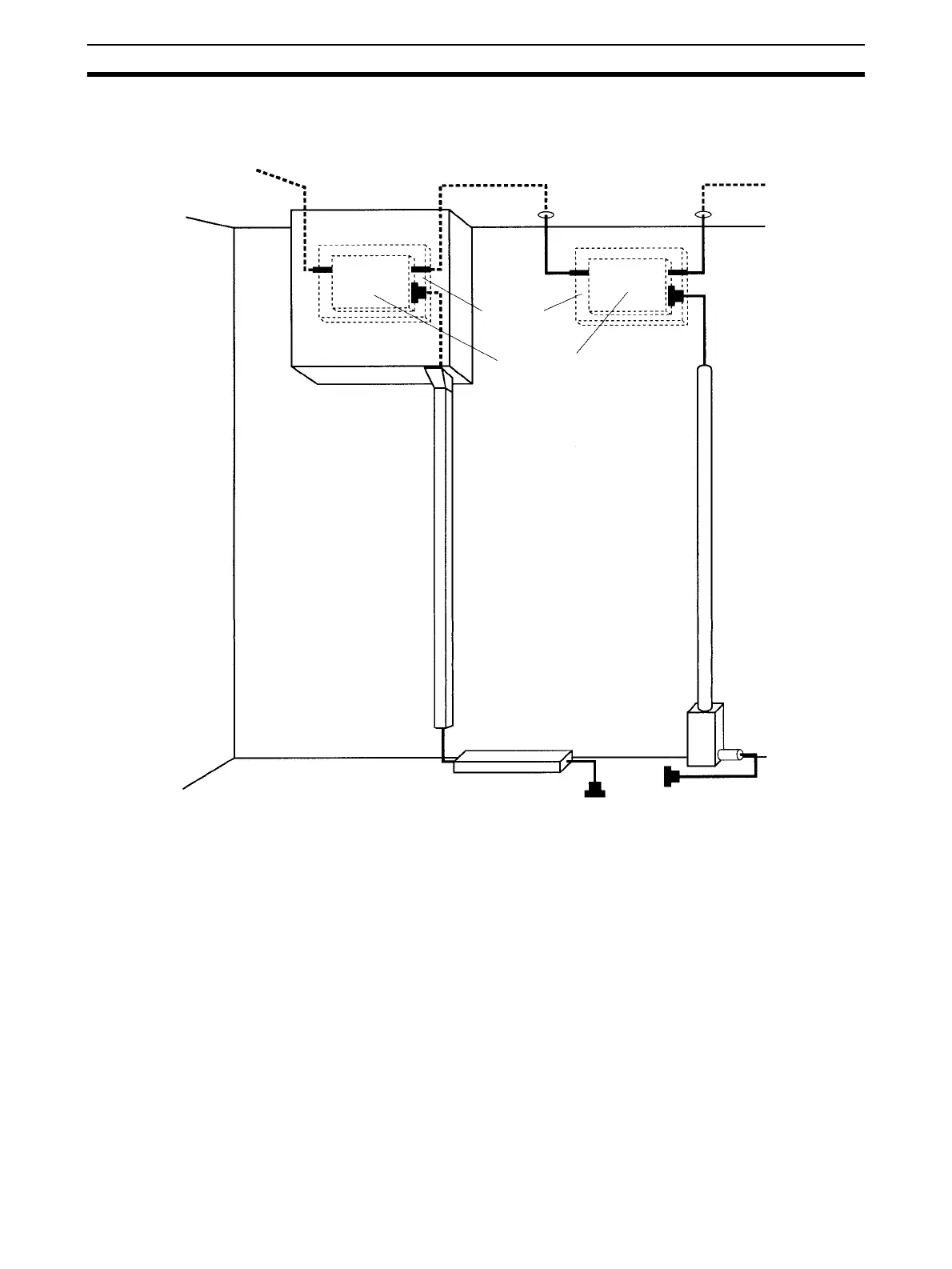254
Network Installation Appendix A
Ceiling Installation Examples
Installation Examples for Noise-prone Environments
Ethernet networks do not withstand noise very well and require special installation measures if installed where
subject to noise. The remainder of this section describes measures for dealing with noise.
Note Although the measures described in this section are suitable to certain levels of noise, programming
retries in communications will still be required. Although some protocols provide for automatic retries,
UDP/IP (FINS communications and UDP sockets) does not, and the user must program retries in user
applications.
Metal Ducts
1. Place the coaxial cable in metal ducts.
2. Place transceivers into metal boxes, placing a wooden board or other insulating board between the
box and the transceiver. The transceiver and the metal box must be electrically insulated from each
other.
3. If the transceiver cable is also in a noise-prone area, place it into a metal duct as well.
Coaxial cable (above ceiling)
Transceiver
Distribution panel
Duct
Transceiver cable
Wire protector
Corner box
Metal duct
Secured
wooden
board
