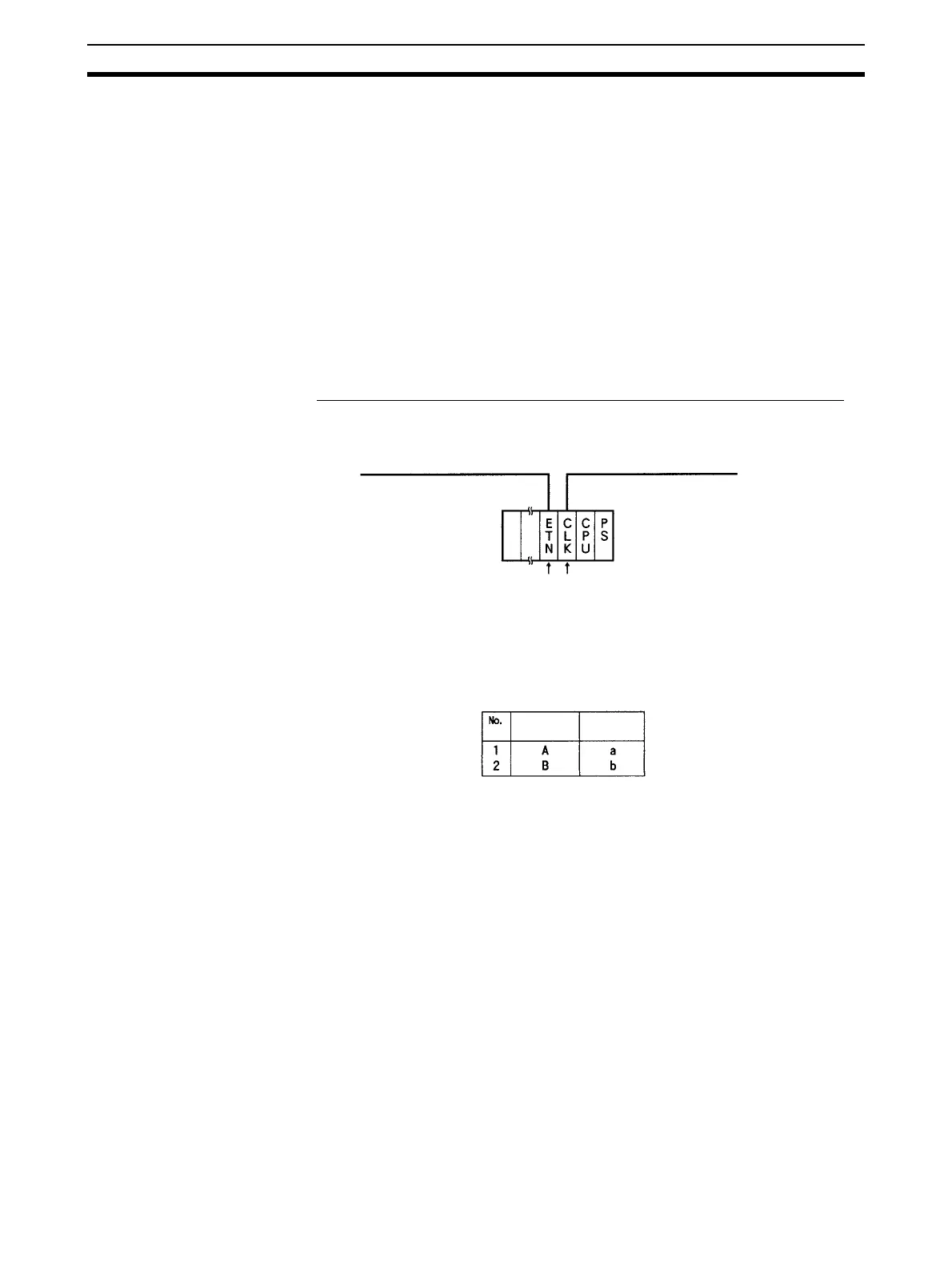48
Creating Routing Tables Section 3-8
3-8-2 Connecting and Using a Peripheral Device for the PC
Routing tables must be created by a CX-Net connected to the PC. (They can-
not be created using a Programming Console.) For details on how to connect
and use a CX-Net, refer to the CX-Programmer User’s Manual. (CX-Net is
automatically installed when CX-Programmer is installed.)
Note 1. To transfer routing tables for multiple nodes to a PC in one batch, connect
the CX-Net to a PC with only one Communications Unit mounted. Routing
tables cannot be transferred to other nodes from a PC with multiple Com-
munications Units mounted.
2. Routing tables can only be transferred as a batch to multiple nodes within
the same network as the PC to which the CX-Net is connected.
Routing Table Setting Examples
Example 1: Local Network Table for a PC With Multiple Units Mounted
This example shows the local network table settings for a PC to which multiple
CPU Bus Units are mounted.
Ethernet network
(Network #A)
Controller Link network
(Network #B)
Unit #a Unit #b
PS: Power Supply Unit
CPU: CPU Unit
ETN: Ethernet Unit
CLK: Controller Link Unit
Local Network Table
Local
network
CPU Bus
Unit
