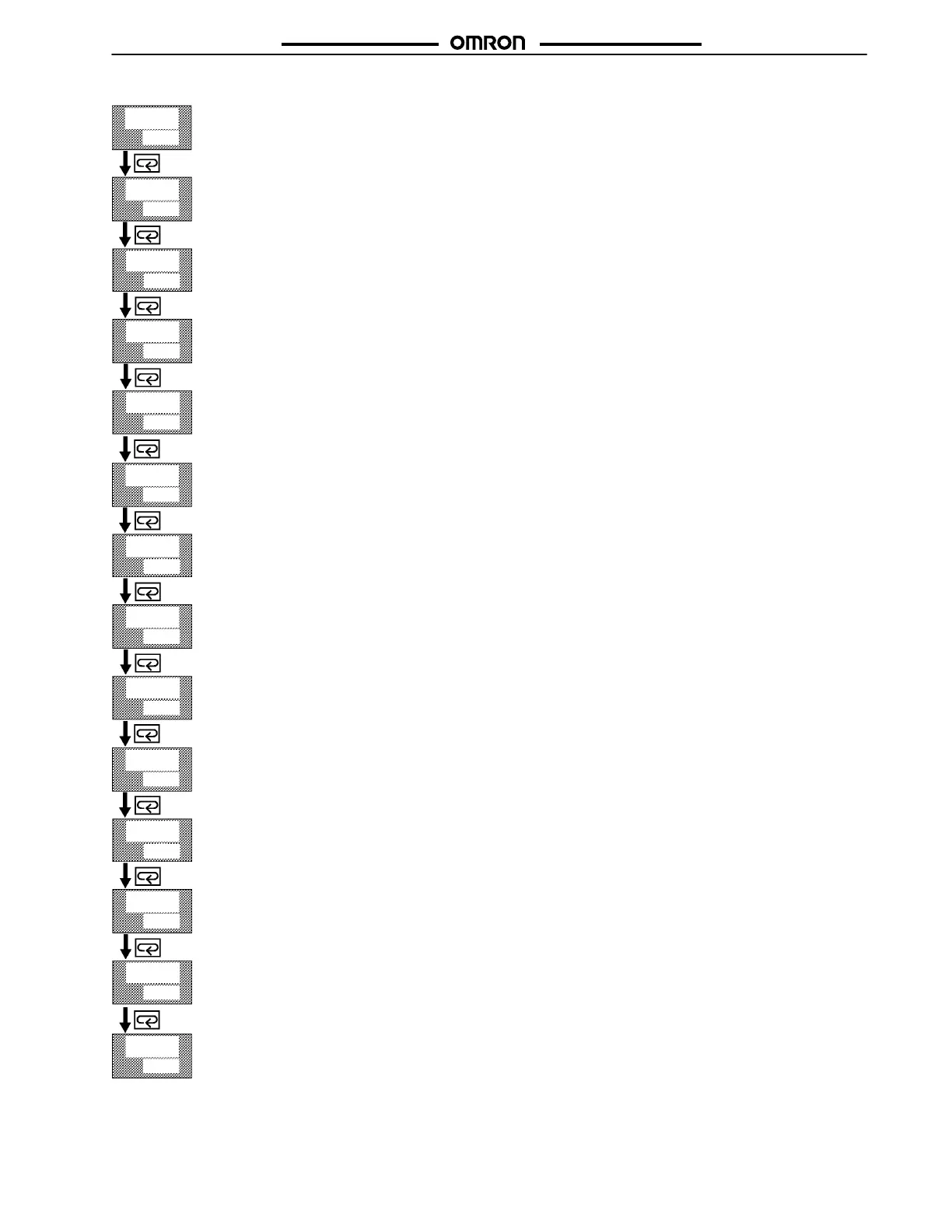E5AK/E5CK/E5EK
E5AK/E5CK/E5EK
105
Level 2 Mode
lcl
m
s p r u
0
0
0.0
Remote/Local
Used for the communications function. Only accessible when communication option boards are installed.
Determines whether the user will program the unit by the key pads on the face plate (local), by a comput-
er, or PLC (remote).
Default = local.
SP Ramp Time Unit
Determines what unit of time to use on a set point ramp: minutes or hours. Self-tune must be set to OFF
Default = minutes.
SP Ramp Set Value
Determines the maximum allowable degrees of change per Time Unit.
Example: SP Ramp Time Unit = minute SP0 = 100F
SP Ramp Set Value = 10 SP1 = 150F
It will take 5 minutes to ramp up to 150F from 100F.
Default = 0.
LBA Detection Time
Available only when the LBA (loop break alarm) function of the Controller is selected.
This parameter is automatically set by Auto–tuning. Determines how long it will take the controller to detect
a loop break.
Range = 0 – 9999 sec.
Default = 0
Manipulated Variable (MV) at Stop
Determines what percentage of Manipulated Variable (MV) will be when control has been stopped.
Default = 0%
Range = -5 to 105% for standard control; -105 to 105% for heat/cool control.
MV at PV Error
Determines what percentage of Manipulated Variable (MV) will be when an input error has been detected.
Default = 0%
Range = -5 to 105% for standard control; -105 to 105% for heat/cool control.
MV Upper Limit
Stops the MV from going higher than the set value. Default = 105%
MV Lower Limit
Stops the MV from going lower than the set value.
Default (heat only) = –5%
Default (heat/cool) = –105%
Default (cool only) = –105%
MV Change Rate Limit
Limits how fast the MV can change in % of FS per second.
Default = 0%
Range = 0 – 100%
Input Digital Filter
Sets the time constant for the digital filter.
Range = 0 to 9999 sec.
Default = 0
Alarm 1 Hysteresis
Available only when the Controller has an alarm output.
Range = 0 to 9999 sec.
Default = 0.2
Alarm 2 Hysteresis
Available only when the Controller has an alarm output.
Range = 0 to 9999 sec.
Default = 0.2
Alarm 3 Hysteresis (Note: An example of this display is not shown here.)
Available only when the Controller has an alarm output.
Range = 0 to 9999 sec.
Default = 0.2
Input Shift Upper Limit
Available if the input type connected to the Controller is a thermocouple or platinum RTD.
Range = –199.9 to 999.9 °C/°F; default = 0 to 0 °C/°F
Input Shift Lower Limit
Available if the input type connected to the Controller is a thermocouple or platinum resistance
thermometer.
Range = –199.9 to 999.9 °C/°F; default = 0 to 0 °C/°F
0.0
105.0
-5.0
0.0
0
i n f
0.02
0.02
0.0
s p r t
l b a
m U - s
o r l
a l h 1
i n s h
r - l
m U - e
o l - h
o l - l
a l h 2
0.0
i n s l
Artisan Technology Group - Quality Instrumentation ... Guaranteed | (888) 88-SOURCE | www.artisantg.com
