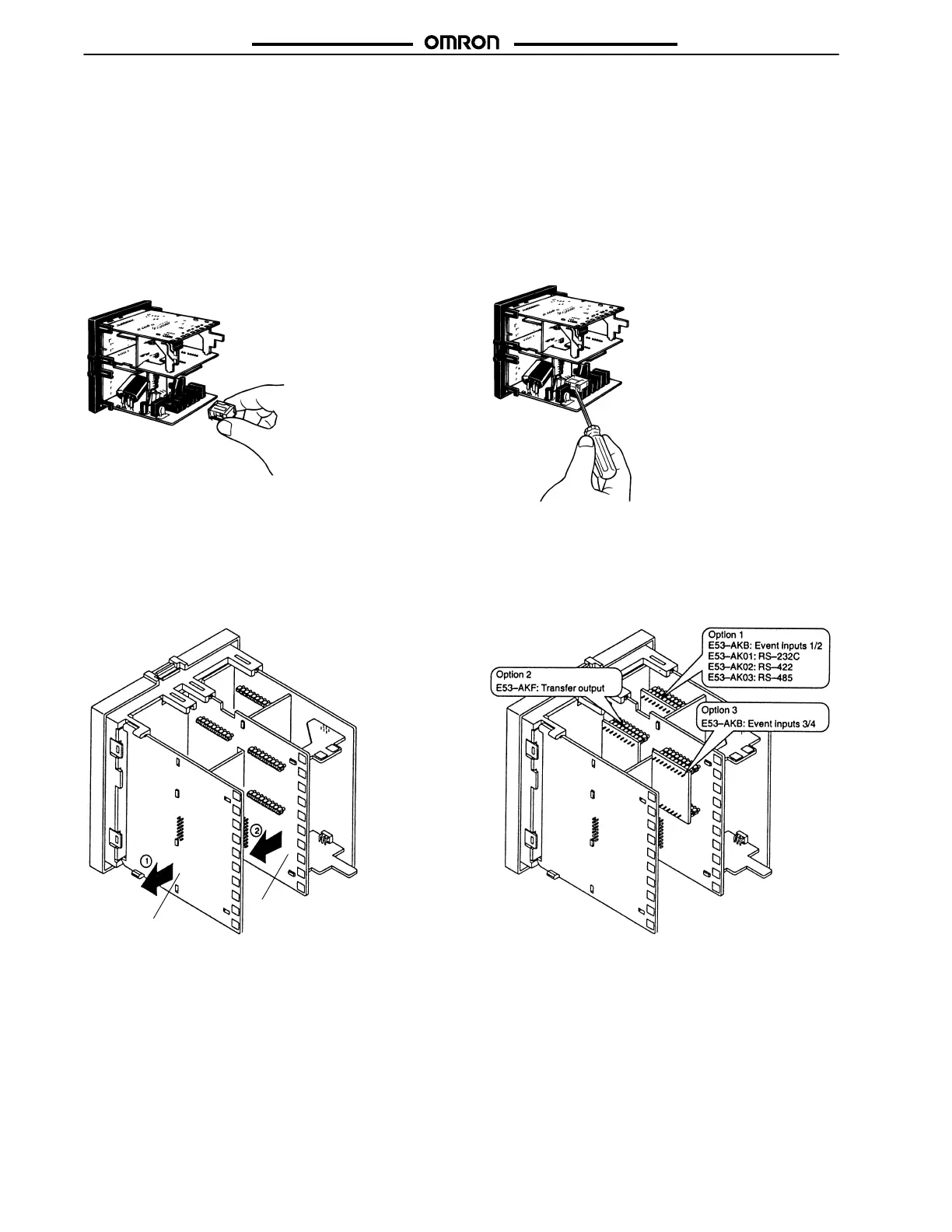E5AK/E5CK/E5EK
E5AK/E5CK/E5EK
118
SETTINGS
Note: Always turn off the power supply to the Digital Controller before changing any switch settings.
On a standard model, set up the Output Modules for control outputs 1 and 2 before mounting the Controller.
On a position-proportional model, the Relay Output Module is already set. Do not change that set-up parameter. Do not replace with
other Output Modules.
Setting Up and Removing the Output Module
Setting Up the Output Module
When setting up the Output Modules, pull out the internal
mechanism from the housing and insert the Output Modules
into the sockets for control outputs 1 and 2.
Removing the Output Module
To replace the Output Module, use a flat-blade screwdriver
to push up the Output Module.
Setting Up the Option/Output Board
E5AK
Power
board
Option
board
3. Mount the option boards and the power board in the
order shown.
1. Remove the Power Board and Option Boards in the order
shown in the following diagram.
2. Insert the Option Boards into the sockets for options 1 to 3.
The following diagram shows the relationship between the
Option Boards and mounting positions.
Artisan Technology Group - Quality Instrumentation ... Guaranteed | (888) 88-SOURCE | www.artisantg.com
