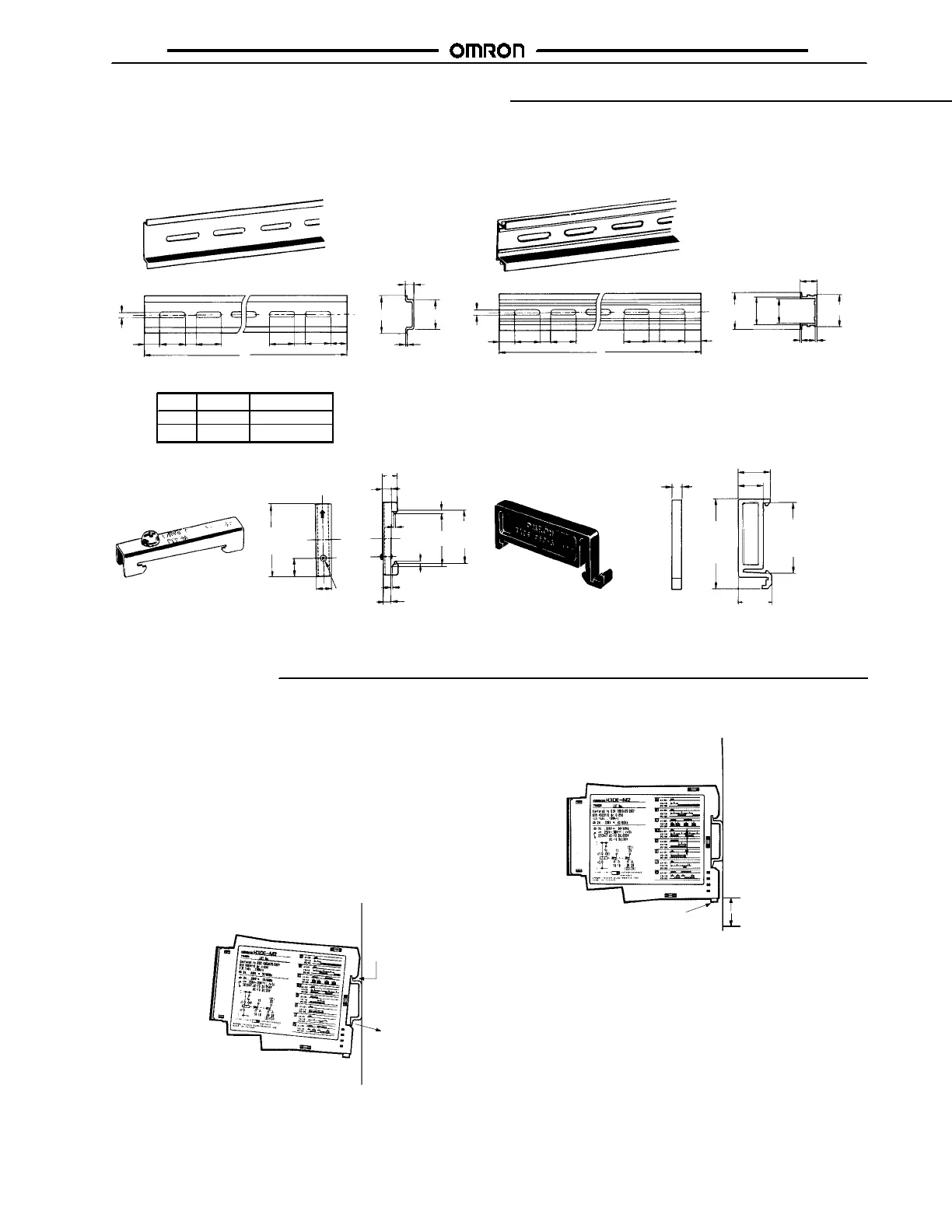H3DEH3DE
Accessories (Order Separately)
Mounting Track PFP-100N, PFP-50N PFP-100N2
L: Length
End Plate PFP -M
Spacer PFP-S
4.5
15 25 25 25 25
*
10 10
L
7.3±0.15
35±0.3
27±0.15
1
4.5
15 25 25 25 25 15
10 10
L
35±0.3
27
24
16
29.2
11.5
M4 x 8
pan head
screw
10
6.2
1.8
1
35.5
1.8
1.3
5
16
(0.63)
12
10
34.8
(1.37)
1m
50 cm
1m
39.37 in PFP-100N2
PFP-100N
39.37 in
19.69 in
PFP-50N
50
(1.97)
11.5
(0.45)
35.3
(1.39)
4.8
(0.19)
44.3
(1.74)
16.5
(0.65)
Unit: mm (inch)
J DIMENSIONS
Precautions
J SETTING CHANGES
Note: Important: Do not change the time unit, time scale,
operating mode, or output type selector switch while the
Timer is in operation.
J MOUNTING AND REMOVAL
The H3DE should be mounted as horizontally as possible.
When mounting the H3DE on a socket mounting track, hook
portion (A) of the Timer to an edge of the track first, and then
depress the Timer in the direction of (B).
(A)
(B)
When removing the H3DE, pull out portion (C) with a flat-blade
screwdriver and remove the Timer from the mounting track.
(C)
30 mm (1.18 in) min.
Rail stopper
The H3DE can be mounted or removed easily if a distance of
30 mm (1.18 in) or more is kept between the H3DE and the top
surface of other equipment located below the H3DE.
