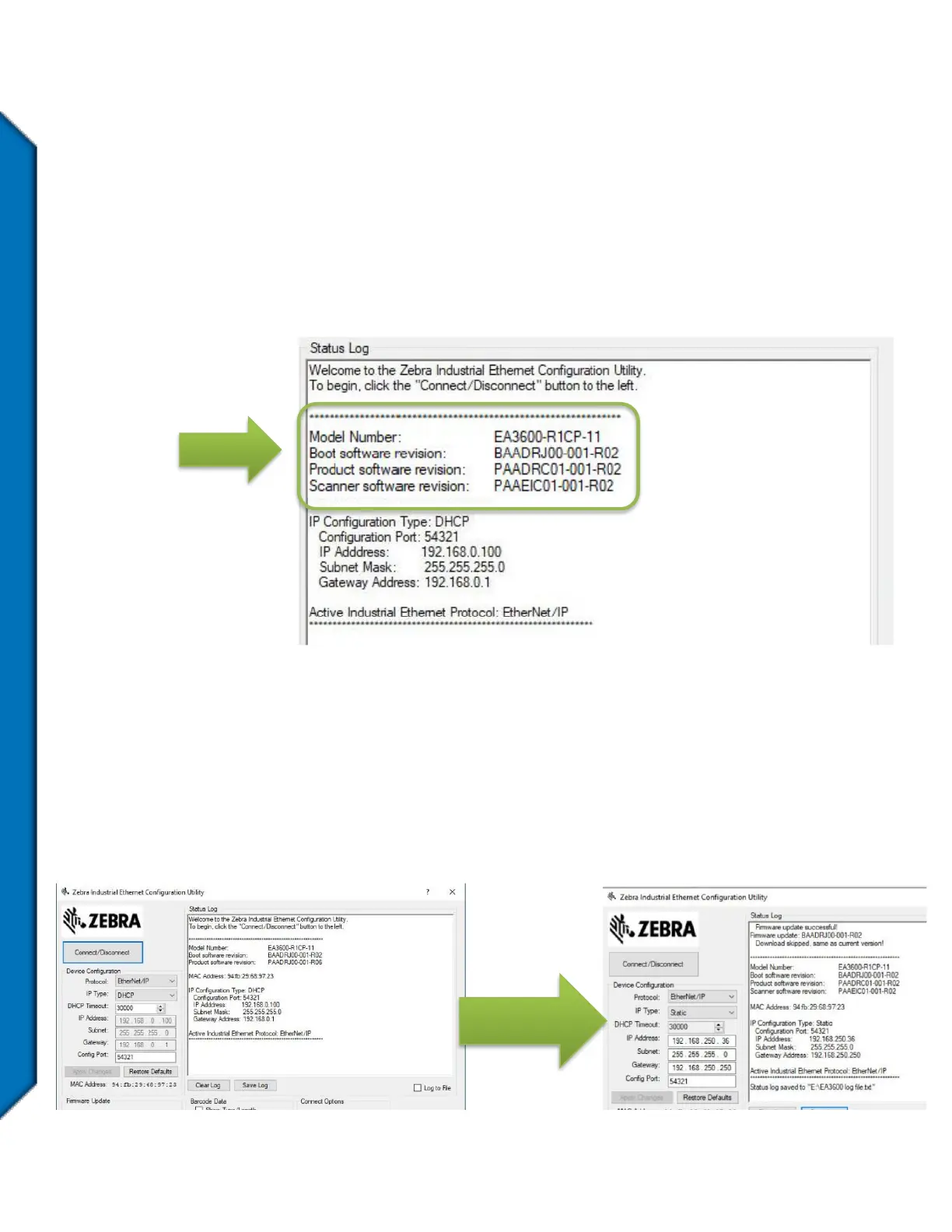Omron Automation Americas
4
Required firmware for EtherNet/IP
Please confirm that you are using “Product Software Revision” PAADRC01-001-R02 for the
EtherNet/IP adapter part number EA3600-R1CP-11
Using the Ethernet Configuration utility, the Status Log should look similar to the image below. IP
addresses may be set according to your individual application.
If the software is not the correct version:
a. Launch the industrial Ethernet Utility.exe
b. Connect to EA3600
c. Transfer the file CAADRC01-001-R02D0.HEX to the unit
A successful update will look similar to the image below