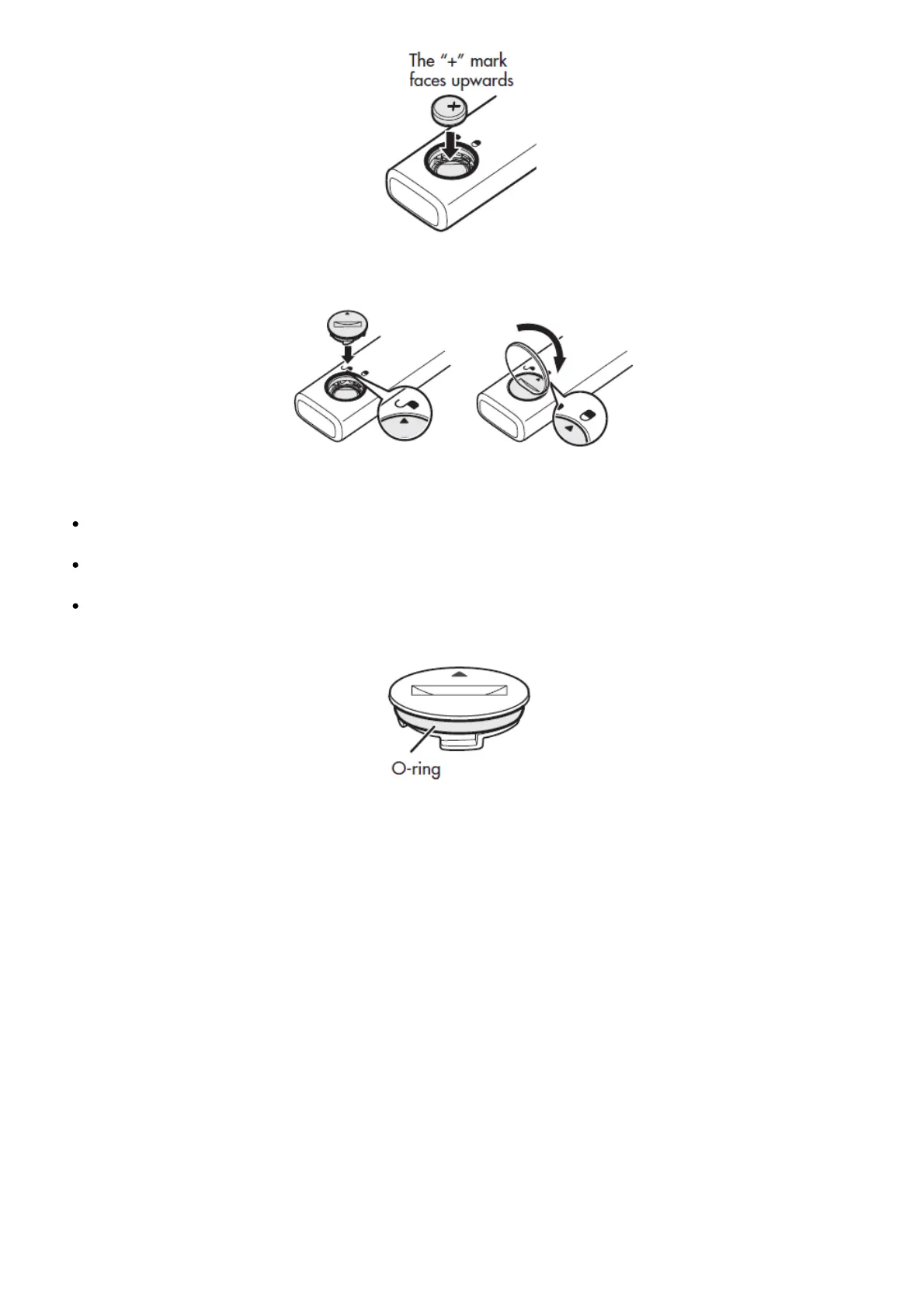4. Use a coin to replace the battery cover.
NOTES:
The thermometer comes fitted with a battery for testing purposes. This battery may not provide
the same amount of battery life as a new battery.
Consult your local authorities and follow their instructions for the disposal of batteries and/or the
thermometer.
Do not loose the O-ring around the battery cover. Water-resistant will fail and can lead to
misreading and failure of the unit.
TAKING THE TEMPERATURE
If possible, a full probe cover covering all sections should be used. Replace the probe cover with a new
one after each use. Probe covers are included with the thermometer, place a probe cover carefully
over the tip.