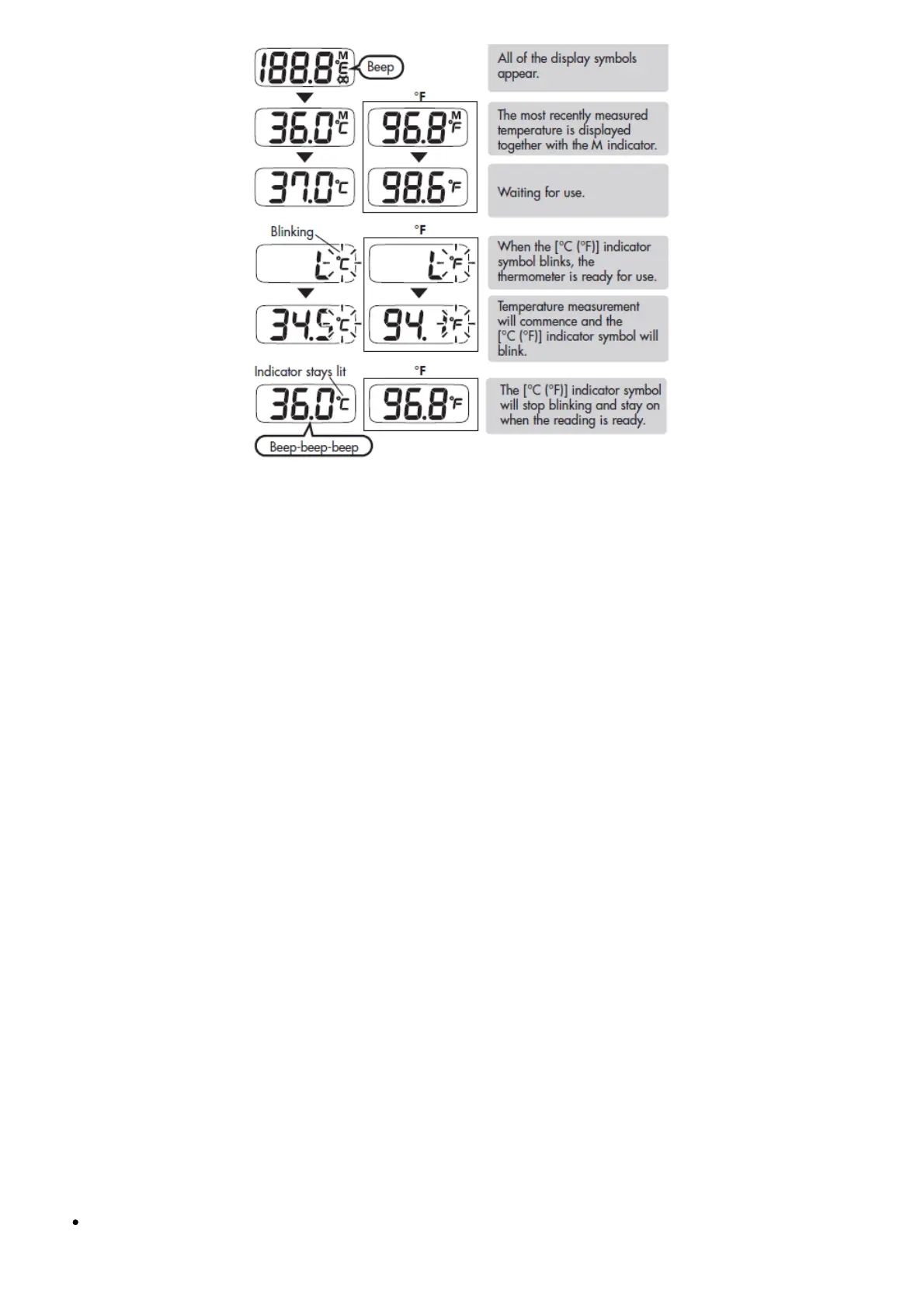1.Press the button.
A default temperature 37.0°C (98.6°F) is shown up on display.
NOTE: When a temperature other than 37.0°C (98.6°F) is displayed, please refer to the
“TROUBLESHOOTING” section for details to correct the problem.
2. Apply the thermometer to the measurement site.
Use the oral, rectal or underarm site for measurement.
NOTE: Even if the “L” indicator fails to display (when only the temperature is displayed), this is not an
error. So the temperature may be taken as is.
3. When the reading is ready, the thermometer will emit a () sound three times. Remove
the thermometer from the measurement site and read the result.
BUZZER NOTIFICATION TIMING
Oral : approx. 80 seconds
Rectal : approx. 60 seconds
Underarm : approx. 2 minutes
NOTES:
The buzzer notification timing is based on an environmental temperature of 23 degrees without
the probe cover.