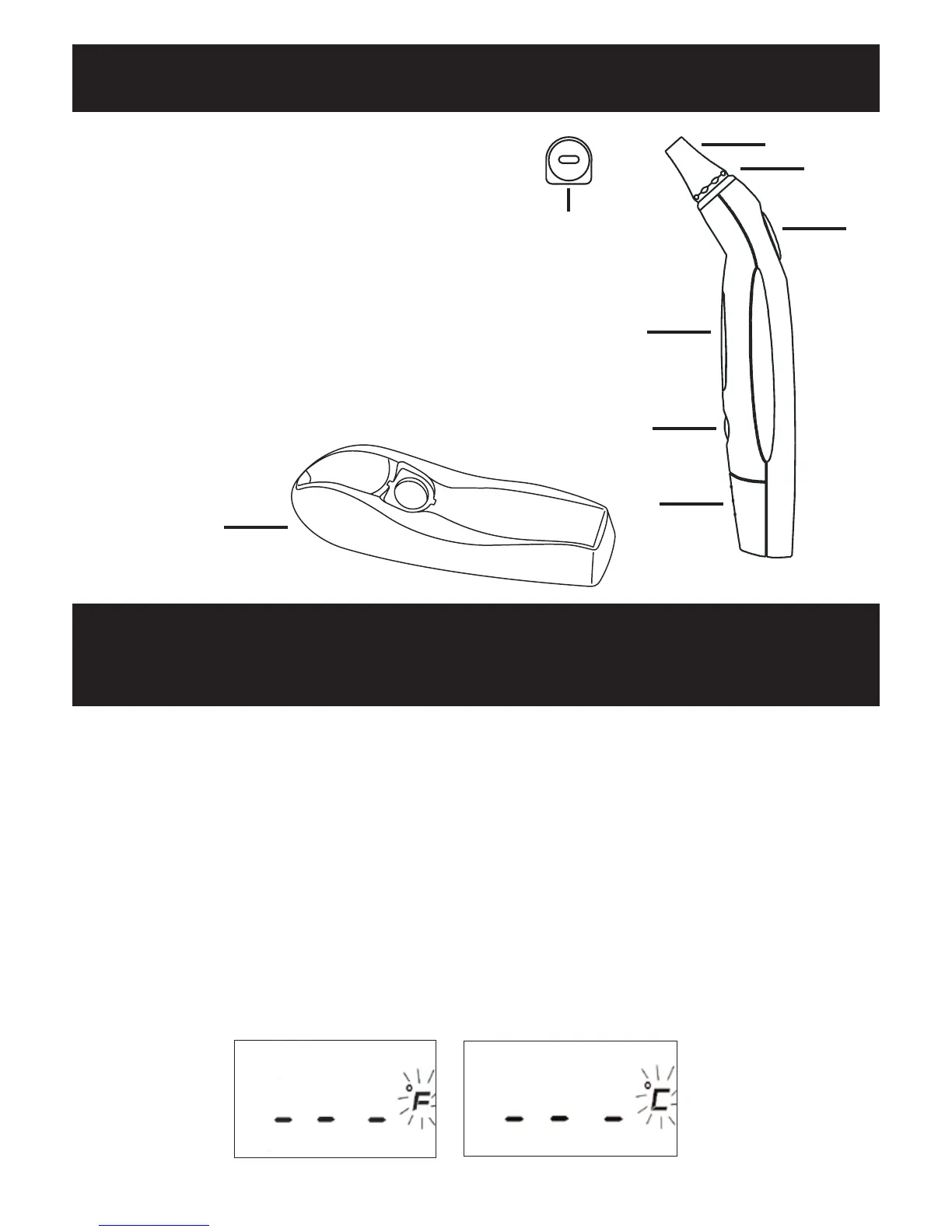5
Part Names
Conversion Between Fahrenheit and
Celsius (°F/°C)
(1) Lens Cover
(2) Probe
(3) Probe Cover Line
(4) Start Button
(5) LCD Display
(6) On / Off Button
(7) Battery Cover
(8) Storage Case /
Lens Cover Applicator
• The thermometer is preset at (Fahrenheit) °F.
• Follow the steps below to change the measurement scale from
(Fahrenheit) °F to (Celsius) °C.
1) Turn off the unit, press and hold the start button.
2) Release the button after approximately 5 seconds when the (Celsius) °C
or (Fahrenheit) °F symbol appears on the LCD display.
3) Press the Start button again until desired measurement scale is reached.
4) When measurement scale has been chosen, wait 5 seconds and the
unit will enter the ready for measurement mode automatically.
• Repeat the process to reverse measurement scale if desired.
(1)
(8)
(7)
(6)
(5)
(2)
(3)
(4)
