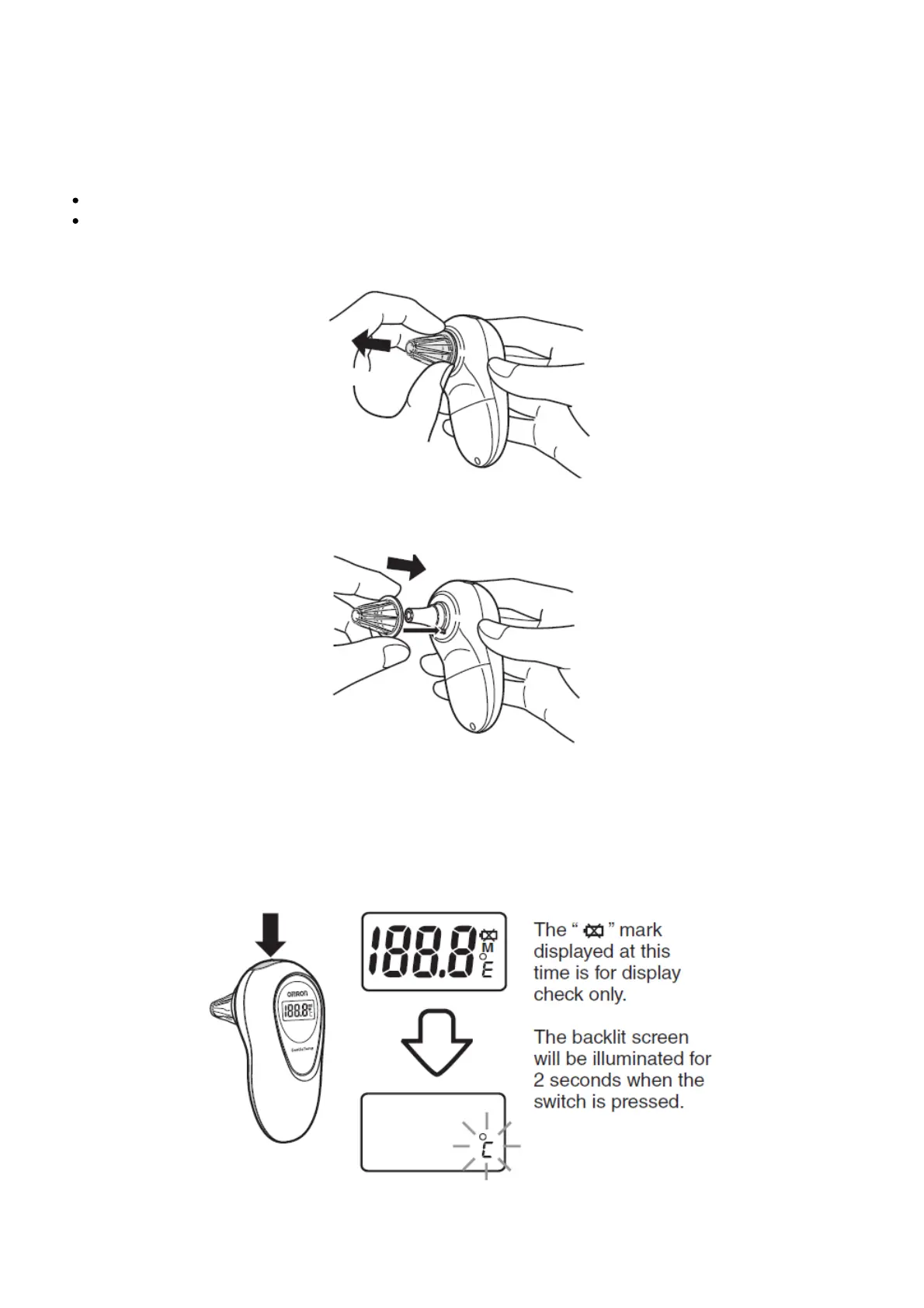that shows the highest temperature in stable condition.
1.Attach a clean probe cover.
Replacement of probe cover
Replace the probe cover in the following cases.
When it is dirty, broken, or damaged.
After someone else has used it.
1) Remove the used probe cover.
2) Attach a new probe cover.
Insert the probe cover until it clicks.
2. Press the “ON · MEASURE” switch.
The power is turned on. After the display check is completed, “°C” flashes.
TO Change °C/°F MEASUREMENT MODE
The thermometer default is set to Centigrade ˚C.