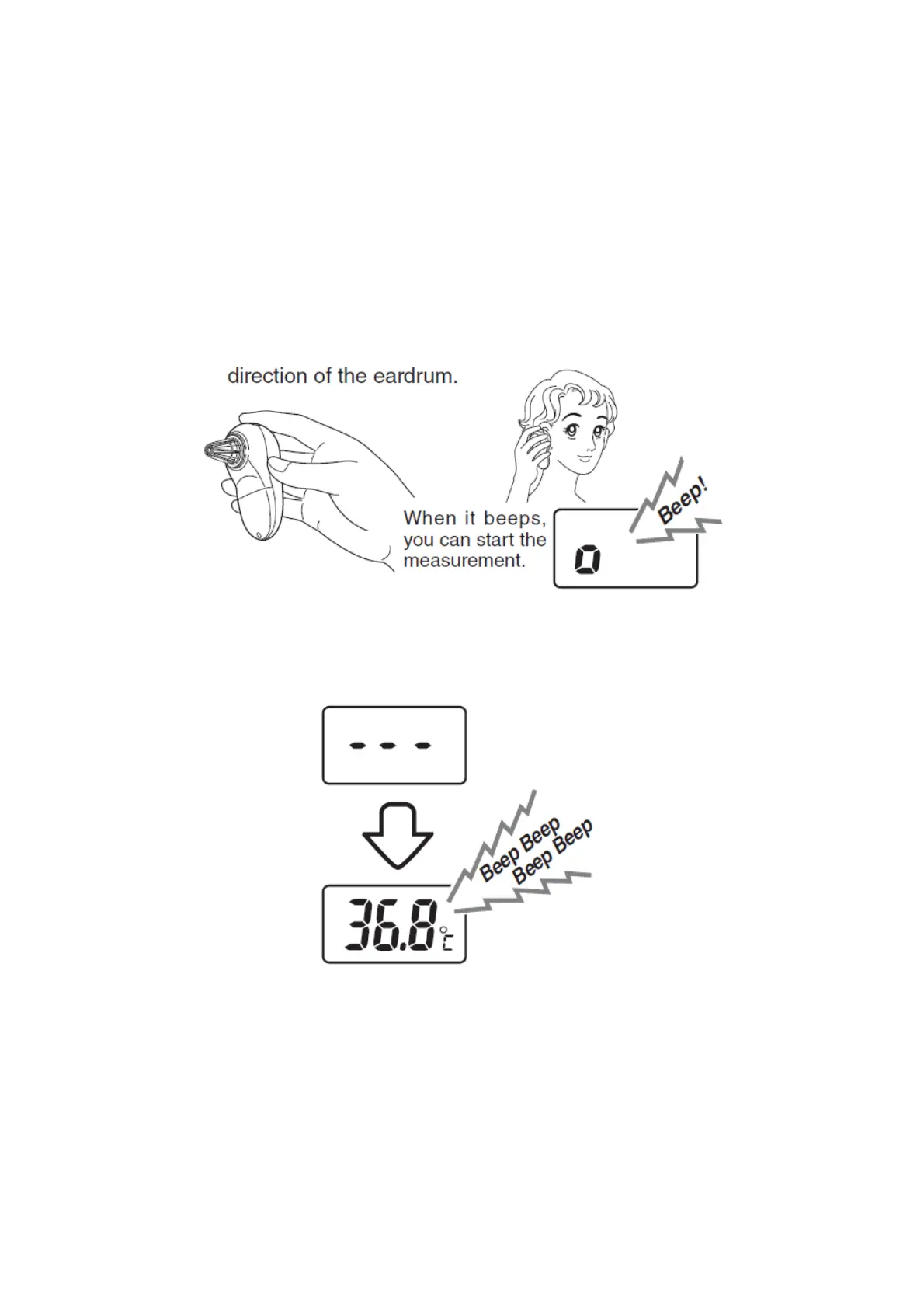To change the unit of temperature from ˚C (Centigrade) to ˚F (Fahrenheit),
follow the procedure shown below. From the off position (blank display):
1) Press and hold the “ON · MEASURE” switch for “approx. 5 seconds.” C flashes on the LCD.
2) Remove your finger from the “ON · MEASURE” switch.
3) Each time the “ON · MEASURE” switch is pressed, F and C are displayed alternatively. (5 seconds
after pressing, the thermometer turns off automatically.)
The thermometer is set for ˚F mode. To select ˚C mode, start from Step 1.
Measurement in “One-Second Mode”
3. Insert the probe into the ear.
Hold the main unit with your fingers as shown below. Insert the probe in the ear as far as it goes in the
direction of the eardrum.
4. Press the “ON · MEASURE” switch while the unit is in the ear.
When the unit beeps repeatedly, the measurement is finished.
Measurement finishes in approximately 1 second.
Press the “ON · MEASURE” switch to illuminate the backlit screen for 2 seconds. You can quickly read
the results.
After the measurement is finished
